
If you choose to view the raw log file directly, you will see entries that look similar to the following figure:
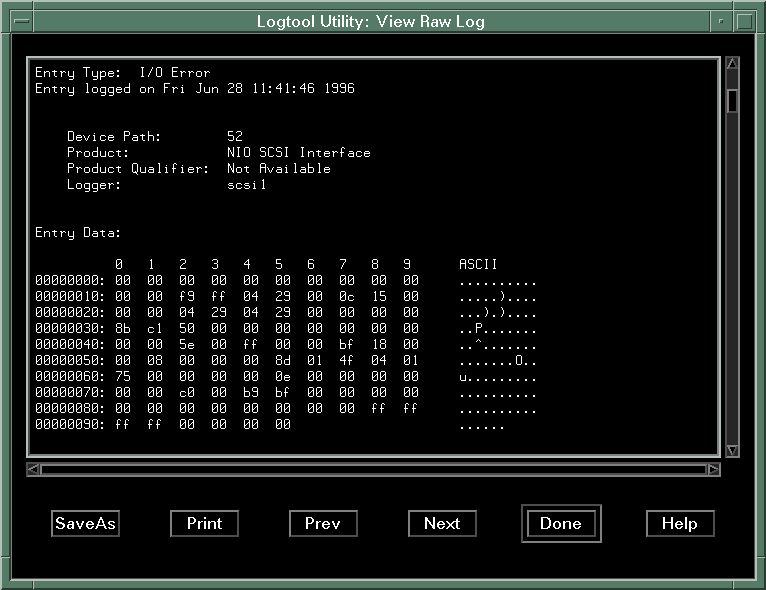
Not very informative, is it?
In general, you'll want to format (decode) the raw log file so it is understandable. To do this:
xstm: File | Format Raw
mstm: File | Format Raw
cstm: fr (formatraw)After you format the log, logtool automatically displays a summary of the events in the log (Logtool versions 2.0 and above).
Once you have formatted the selected raw log file, you can view the formatted version. Just as with raw log files, you can view the entire formatted log or just a summary. The command sequence is:
xstm: View | Formatted Summary or Formatted Log
mstm: View | Formatted Summary or Formatted Log
cstm: fl (formattedlog) or fs (formattedsummary)Below is example text from a formatted entry in a log file. This is the formatted version of the previous raw log entry. As you can see, the Error Code is decoded for you: "No card in expected bus slot or wrong card in slot."
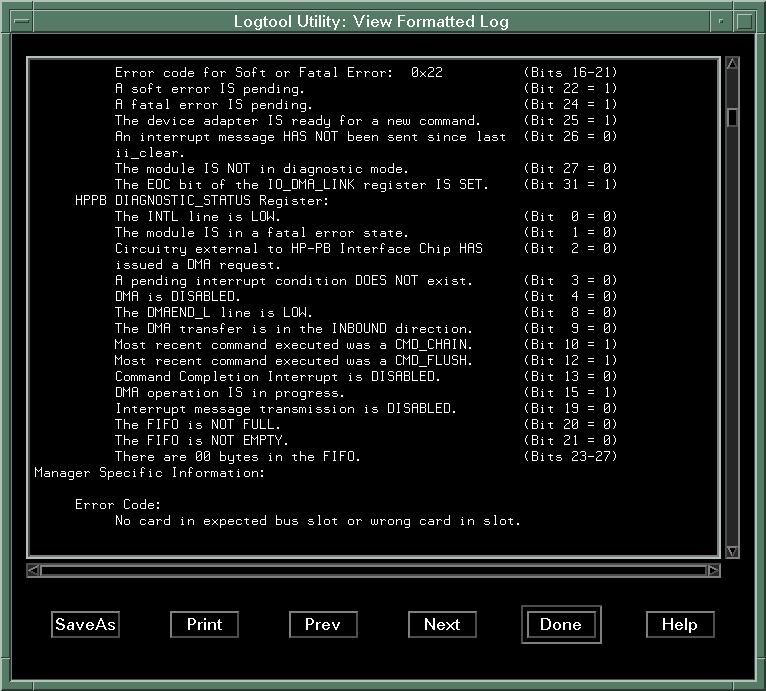
|
Summary
|
Start in xstm
Start in mstm |
Raw logs
Formatted logs |
Filters
Other tasks |
All the files
Diagnostics HOME |