QCShow Player
|
| • |
|
| • |
|
| • |
|
Create Your Own Presentations
|
| • |
|
| • |
|
| • |
|
| • |
|
Examples
|
| • |
|
Technical Notes
|
| • |
|
| • |
|
Support
|
| • |
|
|
|
![[]](qcshow-author-header.jpg)
A Demonstration of What Can Be Done in QCShow
Creating an Elegant Presentation
Although QCShow will find its greatest use in providing a means
of transmitting information-dense lectures, it can also be used in a
more elaborate manner as well. The following seven-minute, film-like
presentation of "Mark Twain" was created to illustrate three points:
- How easy it is to create a quality presentation in QCShow.
- How straightforward the process is.
- And how significant the change in perception becomes once
you add sound to a PowerPoint or Adobe PDF presention. PowerPoint no
longer seems like PowerPoint.
The Process
In 2001, Ken Burns released "Mark Twain," another in his sequence
of extraordinary documentaries on American life on PBS.
The following example was based on that work (Hell, Sam Clemens
would have said "stolen from" — if the words weren't so abysmally
impolite).
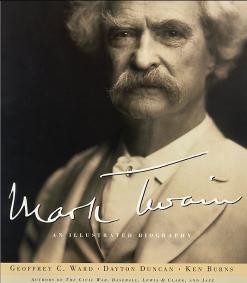 To create the QCShow presentation that you'll see below, a number
of images were scanned in from the book,
"Mark Twain",
by Geoffrey C. Ward, Dayton Duncan and Ken Burns.
The images were chosen primarily because they were the larger pictures
in the book. This was done to insure that the scanning process would not
pick up the dots that composed the printed images. Otherwise the images
were randomly selected.
The sound track for the presentation was created by copying snippets of
sound from two sources:
"Mark Twain: A Film by Ken Burns"
To create the QCShow presentation that you'll see below, a number
of images were scanned in from the book,
"Mark Twain",
by Geoffrey C. Ward, Dayton Duncan and Ken Burns.
The images were chosen primarily because they were the larger pictures
in the book. This was done to insure that the scanning process would not
pick up the dots that composed the printed images. Otherwise the images
were randomly selected.
The sound track for the presentation was created by copying snippets of
sound from two sources:
"Mark Twain: A Film by Ken Burns"
PBS Home Video
"Mark Twain: A Film by Ken Burns"
Columbia/Legacy CD
As you'll discover yourself when you put these kinds of things together,
the sound track is the more important of the two aspects of a narrated
PowerPoint presentation. The audio track not only contains the bulk of
the information, it is the thread that binds the presentation together.
When you create your own presentations, you'll find that a significant
part of your efforts will go into writing and creating the audio track.
A subset of the scanned images were then selected and arranged to fit
the narration. They were put into PowerPoint as individual slides, along
with a bit of additional unifying text. If you wish, you can download
the resulting PowerPoint slide set here:
Mark Twain PowerPoint Slide Set
The images used in the resulting QCShow presentation are
completely different than were used in the broadcast PBS film, but they
seem to work quite well and suggest how flexible this format is.
The PowerPoint slides were then captured by QCShow Author's
ScreenCapture and synchronized to the sound file using
SoundEditor. The end result is this QCShow presentation:
twain-demo.qcshow
When you watch the presentation, remind yourself that you're watching
a PowerPoint presentation.
|

![[]](qcshow-author-header.jpg)
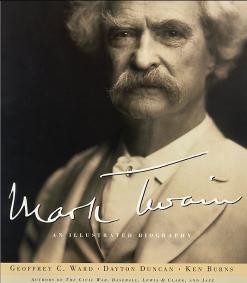 To create the QCShow presentation that you'll see below, a number
of images were scanned in from the book,
"Mark Twain",
by Geoffrey C. Ward, Dayton Duncan and Ken Burns.
The images were chosen primarily because they were the larger pictures
in the book. This was done to insure that the scanning process would not
pick up the dots that composed the printed images. Otherwise the images
were randomly selected.
The sound track for the presentation was created by copying snippets of
sound from two sources:
To create the QCShow presentation that you'll see below, a number
of images were scanned in from the book,
"Mark Twain",
by Geoffrey C. Ward, Dayton Duncan and Ken Burns.
The images were chosen primarily because they were the larger pictures
in the book. This was done to insure that the scanning process would not
pick up the dots that composed the printed images. Otherwise the images
were randomly selected.
The sound track for the presentation was created by copying snippets of
sound from two sources: