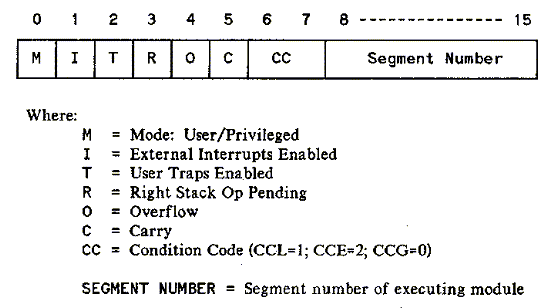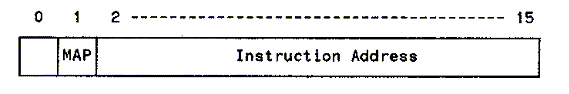|
|
|
HP Part Number: 5958-5824-2623
Published: June 1 1986
Notice
A number of calls received by the Response Centers involve COBOLII programs
encountering COBOL run-time errors 710 (Illegal Decimal Digit) or 711 (Illegal
ASCII Digit). This note, a revised version of an article published in
Communicator (Issue #28), explains these errors. It will show you how to track
down their source using the information in the error messages in conjunction
with compiler MAP and VERBS listings, and a Segmenter PMAP listing. Three
examples are given to help you to locate such errors whether in a main program,
a non-dynamic subprogram, or a dynamic subprogram in a Segmented Library (SL).
WHAT IS ILLEGAL DATA?
Simply stated, illegal data is any data which when operated upon by the object
program code does not conform to its defined type.
HOW IS IT DETECTED?
Illegal data is detected by the hardware trap system when executing some type of
data conversion, comparison, arithmetic, shift or move instruction which
involves decimal or ASCII data. To be considered legal, such data must be a
digit between 0 and 9. In some special cases, such as conversion of ASCII data
to decimal (using the CVAD instruction), blank characters are also allowed
provided they are leading blanks. These operations are implemented by the
Extended Instruction Set and Language Extension Instructions which are part of
the Decimal Firmware and Microcode hardware for COBOLII. For more detail on
these instructions see the HP 3000 Machine Instruction Set Manual
(P/N 30000-90022).
WHERE DOES ILLEGAL DATA OCCUR?
Actually illegal data can occur anywhere within the scope of the object
program's environment, and can thus appear in an input file, working-storage,
or linkage section data item which can itself be a part of a main segmented main
program, dynamic/non-dynamic subprogram, segmented dynamic/non-dynamic
subprogram and/or user's group/public library.
ERROR 710/711 MESSAGE OUTPUT FORMATS:
There are three output formats that may be produced by 710/711 errors depending
upon the type of error and where it occurred. Figures 1, 2, and 3 show a typical
message in each of the three formats.
*** ERROR 711 ILLEGAL ASCII DIGIT
SOURCE ADDRESS =%001034
SOURCE = '12=4'
STATUS = %060705 P REGISTER = %000112 INSTRUCTION = CVND
|
Figure 1. Message Format 1
*** ERROR 710 ILLEGAL DECIMAL DIGIT
SOURCE ADDRESS = %000624
SOURCE = '3F2F3D5+'
STATUS = %060310 P REGISTER = %000212 INSTRUCTION = CVDA
FIXUP, RESTART ATTEMPTED:
NEW SOURCE = '3020305+'
|
Figure 2. Message Format 2
*** ERROR 711 ILLEGAL ASCII DIGIT
SOURCE ADDRESS = %000215
SOURCE = '1A4E'
STATUS = %060627 P REGISTER = %000116 INSTRUCTION = CVAD
*** STACK DISPLAY ***
S=001254 DL=177644 Z=003252
Q=001260 P=001202 LCST= P012 STAT=U,1,1,L,0,0,CCG X=000004
Q=001116 P=000115 LCST= G004 STAT=U,1,1,L,0,0,CCL X=000005
Q=000577 P=000126 LCST= 002 STAT=U,1,1,L,0,0,CCG X=000006
FIXUP, RESTART ATTEMPTED:
NEW SOURCE = '114E'
|
Figure 3. Message Format 3
NOTES PERTINENT TO ALL FORMATS:
SOURCE ADDRESS - This field provides the octal byte address of the source field
that contains the illegal data. This address can be used to trace back to a data
item via the compiler MAP listing.
SOURCE - This field gives the contents of the illegal data item between the
single quotes. Unprintable characters appear as blanks. Usually, by looking at
this field you can see which characters are illegal, e.g., non-digits between
0-9 or leading blanks (in some cases).
STATUS - This field holds the value of the hardware Status Register. You can use
this to determine the segment number being executed at the time of the error
trap. The format of the Status Register is:
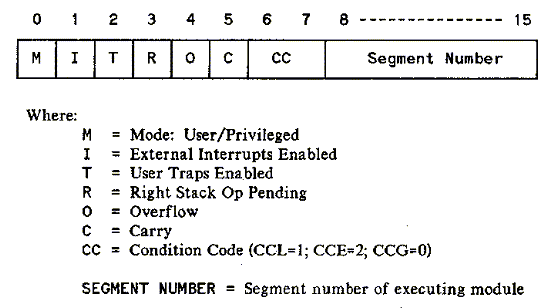 As you can see, the right half of the Status Register is used to hold the
Segment Number. However, how these 8 bits are interpreted is dependent on
whether your system has mapping firmware installed (which allows expanded tables
on MPE versions V/E or later). Mapping firmware is standard on all Series 37 and
6x systems using MPE V/E or later. It is optional on Series 4x systems.
To obtain a program segment number for use with your PMAP listing, you must
subtract 1 (if your system has mapping firmware) or %301 (if it does not) from
the Status Register's 8-bit value. Be careful to mask off the Bit 7 from the
octal value shown in the STATUS field before subtracting since it may be set
depending on the Condition Code.
If the segment is a library segment, COBOL II provides a stack display which
indicates the specific Logical Code Segment (LCST) and Segmented Library (G for
Group SL; P for Account SL, in the PUB group; or S for the System SL). A PMAP of
that library will be necessary to trace further, as you will see later in the
examples.
P REGISTER - This field gives the NEXT address to be executed when the
trap occurred. Using this address and the VERBS listing of the segment (obtained
using the $CONTROL VERBS compiler option) you can find the specific COBOL
statement which tried to operate on the illegal data item.
To do this, you should subtract one from the address shown in the P REGISTER
field to get the actual address of the instruction that caused the trap. In
addition, on systems with mapping firmware (see above), the P REGISTER field
will include a 'MAP' bit as shown below.
As you can see, the right half of the Status Register is used to hold the
Segment Number. However, how these 8 bits are interpreted is dependent on
whether your system has mapping firmware installed (which allows expanded tables
on MPE versions V/E or later). Mapping firmware is standard on all Series 37 and
6x systems using MPE V/E or later. It is optional on Series 4x systems.
To obtain a program segment number for use with your PMAP listing, you must
subtract 1 (if your system has mapping firmware) or %301 (if it does not) from
the Status Register's 8-bit value. Be careful to mask off the Bit 7 from the
octal value shown in the STATUS field before subtracting since it may be set
depending on the Condition Code.
If the segment is a library segment, COBOL II provides a stack display which
indicates the specific Logical Code Segment (LCST) and Segmented Library (G for
Group SL; P for Account SL, in the PUB group; or S for the System SL). A PMAP of
that library will be necessary to trace further, as you will see later in the
examples.
P REGISTER - This field gives the NEXT address to be executed when the
trap occurred. Using this address and the VERBS listing of the segment (obtained
using the $CONTROL VERBS compiler option) you can find the specific COBOL
statement which tried to operate on the illegal data item.
To do this, you should subtract one from the address shown in the P REGISTER
field to get the actual address of the instruction that caused the trap. In
addition, on systems with mapping firmware (see above), the P REGISTER field
will include a 'MAP' bit as shown below.
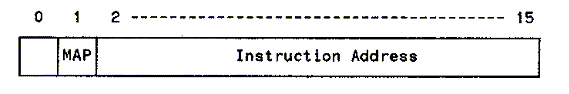 So, on systems with mapping firmware, you must also subtract %040000 to
eliminate this MAP bit.
Example:
So, on systems with mapping firmware, you must also subtract %040000 to
eliminate this MAP bit.
Example:
If the P REGISTER field in the error message shows %071234, subtract 1 giving
%071233 (the address of the instruction which caused the trap) abd then, if the
system has mapping firmware, subtract %040000 to get the correct address of
%031233.
INSTRUCTION This field displays the particular machine instruction which
is operating on the illegal data. The instructions which can result in illegal
data traps are:
CVAD - ASCII to decimal conversion
CVDA - Decimal to ASCII conversion
CVDB - Decimal to binary conversion
ADDD - Decimal add operation
SUBD - Decimal subtract operation
CMPD - Decimal compare operation
SLD - Decimal shift left operation
NSLD - Decimal normalizing shift left operation
SRD - Decimal shift right operation
MPYD - Decimal multiply operation
Language Extension Instructions
EDIT Subinstructions:
MA - Move alphabetic operation
MN - Move numeric operation
MNS - Move numeric with zero suppression operation
MFL - Move numeric with floating insertion operation
MDWO - Move digit with overpunch operation
Numeric Conversion Operations:
ALGN - Align numeric
CVND - Convert numeric display
ABSN - Absolute numeric
NOTES PERTINENT TO FORMAT 1 MESSAGES:
This message indicates that the illegal source data could not be fully processed
by the instruction and the results of the operation are unpredictable. Data
errors of this type must be corrected and the program re-run for valid results.
NOTES PERTINENT TO FORMAT 2 MESSAGES:
This message indicates that the operation has performed a FIXUP of the illegal
data and the NEW SOURCE field shows the result of the fixup. The fixup operation
occurs in a temporary area so it only affects the target location and not the
source data. If you decide the fixup result is not acceptible, the data should
be corrected and the program re-run.
A fixup operation is not always performed because of 'bad' data that needs to be
corrected. In fact, the program may actually depend on a fixup happening. Such
is the case where programs have been written to conform to the COBOL 68 ANSI
Standard and deliberately use overpunch characters within numeric fields, for
some type of program data control and wish to have the overpunch ignored when
the data is processed numerically. These programs are considered in violation of
the COBOL 74 ANSI Standard, but the compiler allows them (with an appropriate
error message) so that such COBOL 68 programs may still be compiled using the
COBOL II compiler. It is not recommended that new application designs use such
'features', however, because they do violate the ANSI 74 standard.
The algorithm used for the fixup operation is:
1) If the illegal character is a lower case alphabetic character, it is
upshifted before continuing with the algorithm.
2) The resulting character is converted as follows:
0 thru 9 -> No conversion
A thru I -> 1 thru 9
J thru R -> 1 thru 9
S thru Z -> 2 thru 9
/ -> 1
All other characters are replaced by a zero.
NOTES PERTINENT TO FORMAT 3 MESSAGES:
A stack display has been added to this message, as of library version A.00.05,
to facilitate tracing errors which are detected within segmented library
procedures. It is only provided for traps which occur within segmented
libraries.
The information in the stack display is as follows:
The first line indicates the top of stack and stack boundary when the trap
occurred.
The second line indicates the location of Q after the four-word marker has been
placed at the top of the stack. Note that Q is four words greater than S. This
line reflects the call to the STACKDUMP procedure by C'TRAP.
The third line identifies the procedure which was executing when the illegal
data trap occurred and is the key line of information needed when tracing the
error source segment, as you will see later.
Any additional lines shown in the stack display can be used to follow a series
of segment calls leading to the detection of the illegal data. In the stack
display shown in Figure 3, you can see that a call was made from LCST 002
(the user program) to LCST G004 (logical segment in a group library) to LCST
P012 (logical segment in a public library), where the COBOL LIBRARY existed.
TRACING EXAMPLES
The following examples show how to locate an illegal data item by tracing
through a main program, a non-dynamic subprogram, and a dynamic subprogram
residing within a Segmented Library (SL). The partial MAP, VERBS, & PMAP
listings are provided for reference purposes in the analysis of each trace.
Example 1: A Simple Trace - A Non-Segmented Main Program
SYMBOL MAP (MAIN PROGRAM)
LINE# LVL SOURCE NAME BASE DISPL SIZE USAGE
WORKING-STORAGE SECTION
00008 01 A Q+2: 000010 000004 DISP
00009 01 B Q+2: 000014 000004 DISP
00010 01 C Q+2: 000020 000004 COMP-3
00011 01 D Q+2: 000024 000004 DISP
PROCEDURE/VERB MAP
LINE# PB-LOC PROCEDURE NAME/VERB INTERNAL NAME
00013 000003 START-IT STARTIT00'
00014 000003 MOVE
00015 000012 MOVE
00016 000031 STOP
PROGRAM PMAP
STARTIT00' 0
NAME STT CODE ENTRY SEG
STARTIT00' 1 0 0
TERMINATE' 3 ?
QUIT 4 ?
COBTEST 2 34 34
DEBUG 5 ?
COBOLTRAP 6 ?
SEGMENT LENGTH 144
|
Figure 4. Symbol Map, Procedure/Verb Map, & PMAP for Example 1
Given the following error 711 message and the information in Figure 4:
*** ERROR 711 ILLEGAL ASCII DIGIT
SOURCE ADDRESS = %000014
SOURCE = '1/SA'
STATUS = %060701 P REGISTER =%000012 INSTRUCTION = CVND
Analysis and Trace:
1. Since no fixup information is shown in the error message you know immediately
the resulting target field is undefined and therefore the illegal data must be
corrected and the program re-run.
2. The illegal data is the "/" character shown in the SOURCE field and the
length of the field is 4 digits. The STATUS field indicates a segment number of
0; therefore, the problem is within segment 0 of the user program. The
P REGISTER indicates the CVND instruction is located at P-relative address 11 in
segment 0. The CVND instruction itself indicates the problem occurred when
converting a numeric display item.
3. To locate the item:
a. The PMAP of the program indicates that the P REGISTER address 11 is within
the CODE for the relocatable binary module (RBM) STARTIT00' within segment 0.
b. The VERBS MAP from the source program compilation points to the COBOL MOVE
statement, at line # 14, within relocatable binary module (RBM) STARTIT00',
in segment 0.
c. The SYMBOL TABLE MAP from the source program compilation tells you the name
of data item by locating the SOURCE ADDRESS within the DISPL field.
In this example, the item is found to be "B" in the working-storage section
displacement location 14.
Example 2: A Segmented Main and Segmented Subprograms
SYMBOL MAP (MAIN PROGRAM)
LINE# LVL SOURCE NAME BASE DISPL SIZE USAGE
WORKING-STORAGE SECTION
00008 01 A Q+2: 000146 000004 DISP
00009 01 B Q+2: 000152 000007 DISP
00010 01 C Q+2: 000161 000004 DISP
00011 01 D Q+2: 000165 000004 DISP
SYMBOL MAP (SUBA & SUBB SUBPROGRAMS)
LINE# LVL SOURCE NAME BASE DISPL SIZE USAGE
LINKAGE SECTION
00009 01 A Q+21 000000 000004 DISP
00010 01 B Q+22 000000 000007 DISP
00011 01 C Q+23 000000 000004 DISP
00012 01 D Q+24 000000 000004 DISP
PROCEDURE/VERB MAP (SUBA)
LINE# PB-LOC PROCEDURE NAME/VERB INTERNAL NAME
00014 000070 SUBA-SEC1A SUBASEC1A01'
00015 000070 SUBA-PARA1A
00016 000070 DISPLAY
00017 000003 SUBA-SEC2A SUBASEC2A02'
00018 000003 SUBA-PARA2A
00019 000003 DISPLAY
00020 000003 SUBA-SEC1B SUBASEC1B01'
00021 000003 SUBA-PARA1B
00022 000003 ACCEPT
00023 000007 COMPUTE
00024 000003 SUBA-SEC2B SUBASEC2B02'
00025 000003 SUBA-PARA2B
00026 000003 CALL
00027 000010 EXIT PGM
PROGRAM PMAP
SUBA 4
NAME STT CODE ENTRY SEG
SUBASEC1B01' 1 0 0
C'ACCEPT 4 ?
SUBA 2 47 52
SUBA' 5 3
C'DISPLAY 6 ?
C'DISPLAY'FIN 7 ?
C'DISPLAY'INIT 10 ?
SUBA'S 3 47 47
SEGMENT LENGTH 214
|
Figure 5. Symbol Map, Procedure/Verb Map, & PMAP for Example 2
Program Environment: A Main and two Non-Dynamic Subprograms
Given the following error 711 message and information in Figure 5:
*** ERROR 711 ILLEGAL ASCII DIGIT
SOURCE ADDRESS = %001426
SOURCE = '3243 1E'
STATUS = %060705 P REGISTER = %000022 INSTRUCTION = CVAD
FIXUP, RESTART ATTEMPTED:
NEW SOURCE = '324301E'
INSTRUCTION = CVAD
Analysis and Trace:
1. Since a fixup has been done (as indicated in the error message), you
immediately know the resulting target field has been modified, as shown in the
NEW SOURCE field. If, after looking at the results of the fixup, you decide that
it is appropriate, the resulting processing can be considered valid; otherwise
the data should be corrected and the program re-run.
2. The illegal data is the space or unprintable character shown in the SOURCE
field and the length of the field is 7 digits. The STATUS field indicates a
segment number of 4; therefore, the problem is in segment 4 of the user's
program file. The P REGISTER gives the location of the CVAD instruction as P
Relative address 21 and the instruction indicates the problem occurred when
trying to convert an ASCII value to decimal.
3. To locate the item:
Tracing the illegal item in this environment is quite similiar to the simple
main program trace. You need to be aware, however, of the non-dynamic
subprograms and whether the data item is within the working-storage area of the
module causing the trap message or is being passed, as a parameter, via the
linkage section.
a. The PMAP of the program indicates that the P REGISTER address 21 (22-1) is
within the code for the relocatable binary module SUBASEC1B01' within segment 4.
b. The VERBS MAP of the source program compilation for the SUBA subprogram
points to the COBOL statement COMPUTE, within the RBM named SUBASEC1B01'.
c. The SYMBOL TABLE MAP of the source program compilation tells you the name of
the data item by locating the SOURCE ADDRESS within the DISPL field, provided
that the item is in that module's working storage area. If the address is not
shown on the MAP, it indicates the item has an origin elsewhere and has most
probably been passed, as a parameter, to the detecting module. In this example,
the MAP for SUBA does not show any working-storage area; hence, the bad data is
coming from another area.
d. In order to determine the actual item address from the logical linkage
address you must compute it using information from the PMAP and the source
listing "DATA AREA IS %nnnnnn WORDS". for each module. An example of this
computation is as follows, given the information:
PMAP PGM SEQ PGM DATA AREA (%WORDS) W-S MAP ADDRESS (%BYTE)
SUBP B 260 X 2 = 540 %BYTES 1426
SUBP A 246 X 2 = 514 %BYTES 1426 - 540 = 666
MAIN 252 X 2 = 524 %BYTES 666 - 514 = 152
By using the SOURCE ADDRESS = %1426 in the above error message and the PMAP
sequence of the main and subprogram modules along with the DATA AREA values for
each program unit you can calculate the possible W-S MAP ADDRESS for each
program unit for the item you are looking for e.g., address 1426 for SUBP, 666
for SUBA and 152 for MAIN. By looking at the MAP for each program module you
should now be able to identify what the item is, and the program module where
it was defined by locating the working storage area containing the matching
calculated address.
In this example, the item is found within working storage of the MAIN program,
as item "B".
Example 3: A Segmented Main and Segmented Library
SYMBOL MAP (MAIN PROGRAM)
LINE# LVL SOURCE NAME BASE DISPL SIZE USAGE
WORKING-STORAGE SECTION
00008 01 A Q+2: 000370 000004 DISP
00009 01 B Q+2: 000374 000004 DISP
00010 01 C Q+2: 000400 000004 DISP
00011 01 D Q+2: 000404 000010 DISP
SYMBOL MAP (SUBA & SUBB SUBPROGRAMS)
LINE# LVL SOURCE NAME BASE DISPL SIZE USAGE
LINKAGE SECTION
00009 01 A Q+21 000000 000004 DISP
00010 01 B Q+22 000000 000004 DISP
00011 01 C Q+23 000000 000004 DISP
00012 01 D Q+24 000000 000010 DISP
PROCEDURE/VERB MAP (SUBB)
LINE# PB-LOC PROCEDURE NAME/VERB INTERNAL NAME
00014 000102 SUBB-SECl SUBBSEC10l'
00015 000102 SUBB-PARAl
00016 000102 DISPLAY
00017 000003 SUBB-SEC2 SUBBSEC202'
00018 000003 SUBB-PARA2
00019 000003 DISPLAY
00020 000042 SUBB-PARA2A
00021 000042 DISPLAY
00022 000076 ACCEPT
00023 000003 SUBB-SEC3 SUBBSEC303'
00024 000003 SUB-PARA3
00025 000003 COMPUTE
00026 000056 EXIT PGM
SEGMENTER SL PMAP
SUBBSEC303' 2
NAME STT CODE ENTRY SEG
SUBBSEC303' 1 0 0
QUIT 3 ?
SUBB' 2 72 72
SUBB'S 4 ?
SUBBSEC202' 5 ?
SEGMENT LENGTH 350
|
Figure 6. Symbol Map, Procedure/Verb Map, & PMAP for Example 3
Program Environment: A Main and two Dynamic Subprograms in a SL
Given the following error 711 message and information in Figure 6:
ERROR 711 ILLEGAL ASCII DIGIT
SOURCE ADDRESS = %000314
SOURCE = '123 '
STATUS = %060621 P REGISTER = %000016 INSTRUCTION = CVAD
*** STACK DISPLAY ***
S=001254 DL=117644 Z=003252
Q=001260 P=001202 LCST= P004 STAT=U,1,1,L,0,0,CCG X=000004
Q=001116 P=000015 LCST= G002 STAT=U,1,1,L,0,0,CCL X=000005
Q=000577 P=000007 LCST= G000 STAT=U,1,1,L,0,0,CCG X=000006
Q=000306 P=000013 LCST= 001 STAT=U,1,1,L,0,0,CCG X=000006
FIXUP, RESTART ATTEMPTED:
NEW SOURCE = '123{'
Analysis and Trace:
1. Since a fixup has been done (as shown in the error message), you must either
accept its results or re-run the program, after correcting the data item.
2. The illegal data is the trailing space or unprintable character and the
length of the field is 4 digits. The STATUS field indicates a segment number of
227 which, on a system without mapping firmware, immediately indicates the
segment is within some segmented library. The P REGISTER indicates the CVAD
instruction is at P Relative address 15 and the instruction itself indicates the
problem occurred when trying to convert an ASCII value to decimal.
3. To locate the item in this environment you can use the STACK DISPLAY
information to identify the dynamic subprogram where the error was detected and
then use similiar procedures, as described above, to locate the data item and
location source address.
a. The top entry in the stack display (LCST=) field indicates the C'TRAP
procedure is in segment 4 of the PUBLIC LIBRARY of the account (LCST= P004) and
the dynamic subprogram, causing the trap, is in segment 2 of the GROUP LIBRARY
of the account (LCST= G002).
b. The SL PMAP of the library for segment 2, indicates that the P REGISTER
address 15 (16-1) is within the code for the RBM named SUBBSEC303'.
c. The VERBS MAP of the source dynamic subprogram points to the COBOL statement
COMPUTE, within the RBM SUBBSEC303'.
d. The SYMBOL TABLE MAP of the source program compilation indicates the name of
the data item by locating the SOURCE ADDRESS within the DISPL field, provided
that the item belongs to that module's working storage area. If the address is
not locatable on the MAP it indicates the item has an origin elsewhere and has
most probably been passed, as a parameter, to the detecting library module.
e. In order to determine the actual item address we can refer to the STACK
DISPLAY:
The stack trace indicates a main program (LCST= 001) called a procedure in a
group SL (LCST= G000) which called another procedure within the group SL
(LCST= G002), in which the trap procedure C'TRAP was called from the pub SL
(LCST= P004).
Examination of the Q= values (base word address of the next procedures data area,
if dynamic) indicates the SOURCE ADDRESS = %000374 (source byte address = word
address %176) falls inside the data area for the Main procedure, since %176 is
less than %306. This defines the illegal data as a passed parameter,
The actual data item can now be determined by locating the source address within
the working storage section, of the main program's source compilation.
In this example, the item is "B" at displacement location %374.
|