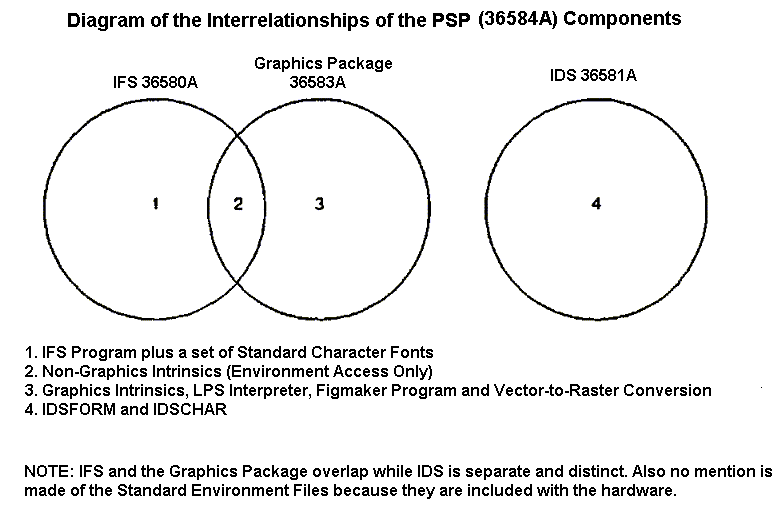|
|
|
HP Part Number: 5958-5824-2638
Published: September 15 1986
Notice
LASER PRINTERS
This Application Note addresses the Printer Support Package (PSP) software and
the hardware upon which it can be run. It is not intended as a substitute for
formal training on the PSP software but rather as a clarification of some of the
issues. At the end of this note there is a discussion of the Laser Printer
Family and an explanation of which laser printers can and cannot support PSP.
In addition to comparing the features of the different laser printers, some
common errors encountered on the laser printer error trailer page are included
in the addendum.
PSP SOFTWARE
PSP software (P/N 36584A) consists of Interactive Formatting System (IFS)
(P/N 36580A), Interactive Design System (IDS) (P/N 36581A) and Graphics Package
(P/N 36583A).
IFS includes the non-graphics intrinsics and the standard character fonts. It
lets you create your own environment files with the desired fonts, orientation,
size and logical pages per physical page and allows programmatic access via the
intrinsics.
IDS is comprised of IDSFORM and IDSCHAR (IDSCHAR was discontinued in September,
1985) and enables the creation of forms, logos, signatures and character fonts
which can be printed via IFS environment files.
Graphics Package (which contains both graphics and non-graphics intrinsics)
permits an interface to HPDRAW, DSG3000 and EZCHART and supports the Laser
Printing System (LPS) Interpreter, Figmaker Program and Vector-to-Raster
Conversion. The intrinsics may be programmatically accessed from various
languages. The Graphics Package is necessary to convert vector data (e.g.
HPDRAW) for printing to a laser printer instead of a plotter.
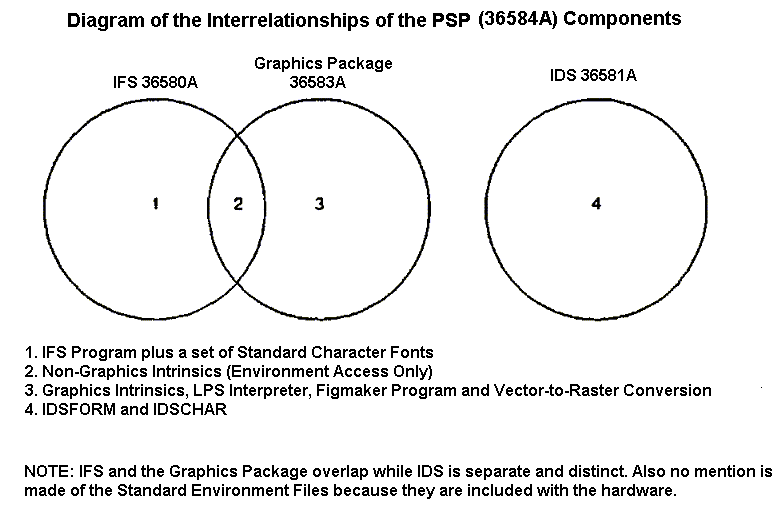
INTERACTIVE FORMATTING SYSTEM (IFS)
IFS allows you to specify formatting and print options for printing to a laser
printer and is the vehicle for printing forms and characters (or logos) which
are created with the IDS software. You can place (and position) forms on logical
pages, select the size and position of the logical pages on the physical page
and enable or disable the multi-copy forms option. The program also allows you
to select the character font(s) which will be used to print data to the logical
page and specify the orientation of character fonts upon the logical page and
logical pages upon the physical page.
After an environment has been compiled it no longer needs to access to its form
files, character font files or vertical format control files since IFS converts
all of these components into a disc file that is passed to the laser printer
prior to generating the output.
It is very important to remember the following rules when you are creating
environment files:
- Orientation for both character fonts and logical pages is in relation to
the the paper motion direction.
- The logical page orientation determines the positioning of the cursor
after a logical page eject and the cursor movement after successive
carriage returns/line feeds.
- The character font orientation determines the direction the text is
written on the logical page.
- Logical page orientation differs between an HP2680A and an HP2688A. For
the HP2680A, landscape orientation is the same orientation as the paper
movement while portrait orientation is a 90 degree clockwise rotation from
the paper movement; for an HP2688A, portrait orientation is the same
orientation as the paper movement and landscape orientation is a 270
degree rotation.
- Specify a logical page no bigger than 7.5 inches by 10.25 inches if you
want to copy an environment file between an HP2680A and an HP2688A (change
the device number after you copy it).
- Vertical Format Control files (VFCs) are associated with logical pages
rather than physical pages. VFCs are used on the laser to print files
which have been created for impact printers thereby making it unnecessary
to modify the data files or the application program.
Environment files are device specific; HP2680A environment files should be
printed on an HP2680A laser and HP2688A environment files should be printed on
an HP2688A laser. Due to the differences in resolution and paper motion between
the two printers, an HP2680A environment printed on an HP2688A laser printer
will be reduced 40% and rotated while an HP2688A environment printed on an
HP2680A laser printer will be enlarged 67% and rotated. This creates a potential
for the logical page not fitting on the physical page.
IFS uses a series of menus to create an environment. This note will not discuss
every menu and/or field, but will will explain some of the areas which may need
clarification.
Physical Page Menu
Number of copies field should agree with the number of forms specified on
Multi-Copy Forms Menu if you are using multi-copy forms. (Note: Do not specify a
form on both the Multi-Copy Forms Menu and the Logical Page Forms Menu because
this can cause data saturation.)
If Initial primary character font number and Initial secondary character font
number fields are left blank, the primary character font will be the lowest
numbered character font in the environment file and the secondary character font
will be the next lowest numbered.
If Default Form File is not specified, the Form File section(s) of the Logical
Page Forms menu must reference it.
Logical Page Menu
Distance from left and Distance from top refer to the location of the logical
page upon the physical page when the physical page is viewed in the same
orientation as the logical page. (Default is logical page centered on the
physical page.)
Overriding line spacing allows you to set the line spacing for printing data
instead of having it computed from the primary character font or the font which
you may specify in the Font number for VFC field. (This field is ignored if No
VFC is specified on the Vertical Format Control menu.)
Left Margin defines how many characters to move in from the logical page
boundary before starting to print. The default is zero. Any application (e.g.
TDP) margin settings will be added to this setting rather than replacing it.
Font number for VFC allows you to specify a character font other than the
primary character font to be used for line spacing.
Logical Page Forms Menu
Form 1 and Form 2 refer to the name of the forms you want included on the
logical page. If you are printing multi-copy forms, only specify the master
forms on this menu.
Form File 1 and Form File 2 allow you to specify the form files the forms reside
in. If they are in the default form file and if you have specified it on the
Physical Page Menu, you may leave these fields blank.
Position on Page contains 6 blocks which allow you to specify the general
position of the form on the logical page (upper left corner, center top, upper
right corner, left center, center, right center, lower left corner, center
bottom and lower right corner.)
Manual Positioning allows you to position your form more precisely on the
logical page. You may move your form (with the upper left corner of the logical
page considered the starting point) down and to the right in units of inches,
centimeters, millimeters or dots. (Remember 180 dots per inch for the HP2680A
and 300 dots per inch for the HP2688A.)
Type of VFC allows you to select the vertical format control for your data. If
you select S, the default VFC will be used and line spacing will be predicated
upon the choice you made in the Logical Page Menu; an F indicates that you will
supply vertical format control via a special file (the name of the file must be
included) and N indicates that the cell height of the character being printed
will control the linespacing. Top Margin indicates how may lines to skip before
starting to print. (Note that No VFC causes the line feed after printing to be
equal to the height of the last character on the line due to the HP3000 using a
post-space mode.)
Character Font Menu
This is a fairly straightforward menu as far as the fields are concerned but
there are some points to keep in mind.
Point size is 72 points per inch and Height refers to the character cell rather
than the individual character. Therefore, if you want a character that is 1/3
inches tall, use 36 point rather than 24 point to allow for the additional space
in the character cell.
ASCII Character Code: Lowest. Highest is specified when you only want to use a
limited range of characters from a character file. This saves compilation time
and comarea space.
Character fonts are device specific so you must select a file created for the
HP2680A or the HP2688A; only COUR8088.CHARSETS.SYS may be specified for either a
HP2680A or a HP2688A environment file. (IFS checks for validity at compilation
time.)
Miscellaneous Information
HP2688A Warning: If you specify a portrait length (or a landscape width) of
10.25 inches, IFS will issue the message Part of the page is in the
unprintable margine area. Ignore the warning -- it will not appear at
compilation.
PSPERR 102 Assertion 2 Build Triplet Failed usually indicates a form that
is bigger than its logical page or, on the HP2688A before IFS A.02.06,
specifying a logical page of 11.75 inches (A4 paper).
VFC Files: Using a "0" for the number of lines parameter can result in the VFC
file being ignored on versions of IFS prior to A.02.06.
VFC Files: When using channel skipping to go between logical pages, the spooler
issues an error if the VFC channel selected cannot be found on the next active
logical page. Due to the versatility and flexibility of the laser printer, IFS
allows the user to specify a unique VFC for each logical page. Therefore, the
laser printer only looks at the VFC associated with the logical page.
FSERR 74: Run IFS with NOCB and you should have sufficient stack space.
PSPERR 237: Environments created with IFS A.02.06 (T-Delta2) can't be run on
IFS A.02.03 (T-Delta1).
INTERACTIVE DESIGN SYSTEM (IDS)
IDS is comprised of IDSFORM and IDSCHAR which were initially designed for use on
the on the HP2647A, HP2647F and HP2648A terminals. IDSFORM (versions A.02.01 and
later) has been expanded to include additional terminals via the use of two
character commands instead of function keys. The additional terminals which
support IDSFORM are HP150A/B/C HP2393A (configured as an HP2628A), HP2623A,
HP2625A (with graphics option #523), HP2627A and HP2628A (with graphics option
#523). IDSCHAR and the hardware upon which it runs (HP2647A, HP2647F and HP2648A
terminals, HP9874A digitizer and HP9111A graphics tablet) were discontinued in
September, 1985.
IDSFORM
IDSFORM is used to create forms which can be compiled within an IFS environment
and printed to the laser pririter. The forms can contain text, lines, boxes and
shading which remain constant, as well as fields designed to accept input data.
Care must be taken in the design of the form to minimize corrections to it since
IDSFORM has no "garbage collection" and "holes" created by deletions may or may
not be used by later additions. This fact, plus some other restrictions, leads
to several rules you should observe when creating a form.
- Design the form (to scale) on paper. Determine its size, the location of
lines and boxes, the location of headings, the character fonts which will
be used for the headings and the character fonts which will be used for
any data to be printed to the form.
- Design the form in IDSFORM. The Form Definition Menu can only be accessed
during the initial creation of the form so be sure to specify a size which
can be used on the target device (if you aren't sure whether it will be
used on an HP2680A or an HP2688A, use 7.5 inches by 10.25 inches) and a
"Lines per unit" which is compatible with the character font selected for
data.
- Do as much of your work as possible at the subform rather than the form
level. There is a 6,000 word limitation at the form level but each subform
has a limit of 10,000 words.
- Create fields (and name them) for any area which has a potential of having
data written to it. Fields are the only areas which can contain headings
and/or be written to programmatically. (IFS and IDSFORM allow you to
programmatically write data directly to electronic fields on electronic
forms or you may use the "print and space" method.
- If you are including a logo in a form, be sure that the field is big
enough to contain it. If the logo still won't print, check its
proportional boundaries. The proportional boundaries are ignored in
everything but IDSFORM.
- If you plan to hold a subform at the main menu and then recall it to a
form, be sure the subform is slightly smaller than the form. This is a
problem {not a feature) which will be fixed in a later version.
- Try to limit heading text to 78 characters per line. This is the maximum
that is supported. If you need more, set up adjacent fields and specify a
horizontal heading position of "right" for the left field and "left" for
the right field.
IDSCHAR
IDSCHAR must be run on an HP2647A, HP2647F or an HP2648A terminal. It is used to
create characters or logos which are stored in Cell Files (Character Font Files
or Logo Files) for later access from IDSFORM or IFS. A cell is the basic unit in
which a character or logo is designed and it is a simulation of a single
character cell of the target printing device. Cells may be initially created at
the terminal as a cell or may be derived from an outline. Outlines (initial
guide for placing dots within the cell) are created with either an HP9874A
digitizer or an HP9111A graphics tablet and then filled with dots via the "fill"
command. Cells created at the terminal must be filled manually. Both Character
Font Files and Logo Files may contain only one outline per file.
Cell sizes are specified in dots (from 1 by 1 to 255 by 255) and the character
size derived from the dot size will depend upon the target device. e.g. 30 dots
high by 18 dots wide gives 12 point (or 6 lines per inch) on the HP2680A but a
height of 50 dots is required to give the same size character on an HP2688A
Since there are 180 dots per inch on the HP2680A and 300 dots per inch on the
HP2688A.
The file format of older versions of IDSCHAR differs from the new format and
must be converted to the new format before the file can be accessed by IDSFORM
or IFS. The conversion occurs automatically when the file is accessed by the new
version of IDSCHAR.
Since not only IDSCHAR but also the terminals, the digitizer and the graphics
tablet it utilizes are now discontinued, Hewlett-Packard has developed an
alternative to its use. The Output Design Service (ODS) at the Boise Division
can provide customized fonts, logos, signatures and figures which are fully
supported and guaranteed. Contact your local Sales Office for further information.
GRAPHICS PACKAGE
The Graphics Package includes non-graphics intrinsics (also supplied with IFS)
and graphics intrinsics (not supplied with IFS) which can be programmatically
accessed from Basic, Cobol II, Fortran, Pascal and SPL. These allow you to
interface with the environment file and to print figures which have been created
with HPDRAW, DSG3000, EZCHART or FIGMAKER. Figures must be converted from vector
data to raster data (raster data consists of 0s and 1s which represent dots to
be placed on the paper) in order to print on the laser. The CONVERTRASTER
intrinsic converts a pure raster file (usually received from a non-HP source)
into a partitioned raster file format which is printable on on the laser printer.
Laser Printing System Interpreter
The Laser Printing System (LPS) Interpreter is comprised of a series of commands
which are analogous to the graphics and non-graphics intrinsics. The LPS
commands are not comparable to the intrinsics on a one-to-one basis (some of the
non-graphics intrinsics are for device initialization and information gathering)
but the remaining commands and intrinsics approximate each other and perform the
same functions. Since the LPS commands are interspersed with the data, more
versatility (with less effort) is possible in printing and formatting the output.
LPS may be run interactively or you may use a text file which consists of text
to be printed, formatting commands and control characters. Text files must be
"kept" unnumbered. When you run LPS interactively, text is spooled to the laser
printer as each line is entered so text files are advisable for large amounts of
data.
FIGMAKER Program
FIGMAKER is a figure maker utility provided with the Graphics Package which
allows you to create your own figures in a figure file independently of any
other graphics subsystem. The figures are treated in the same way as those
created with HPDRAW and are accessible via the graphics intrinsics, the LPS
Interpreter graphics commands, HPDRAW and Text Data Processing (TDP). FIGMAKER
may be run interactively or you can create a figure by supplying an ASCII file
of figure maker commands. For any but the simplest figures, it is better to use
the ASCII file since the figure is created as each command is entered and there
is no way to "undo" a command. (If you want to modify a figure, you have to
re-enter all of the commands that were required to create the figure.)
FIGMAKER files created with earlier versions of software must be converted for
use with the current version of IFS. This is accomplished by running FUPDATE.
For figure files created with a character set other than USASCII, run FUPDATE
and specify PARM= lang (lang=the character set).
LASER PRINTER FAMILY
The HP2680A, HP2685B, HP2686A, HP2687A, HP2688A and HP2689A printers all use
electrophotographic technology but there are differences not only in their size
and capabilities but also in the software which can run upon them. Only the
HP2680A, HP2685B and the HP2688A support the complete Printer Support Package
(PSP) software. The others support a portion of it but not all.
The HP2689A is an HP2680A connected to an IBM machine via an HP26029A Controller.
It can print environment files which have been compiled on an HP3000 system then
downloaded and translated on the HP26029A controller.
The HP2687A (which is now discontinued) is a text printer only. It has no
downloadable environments or graphics capabilities.
The HP2686A Laser jet can print downloadable Laser jet fonts and forms when
connected to an HP150 (downloadable fonts are not yet compatible with an HP3000)
but does not support PSP software.
HARDWARE COMPARISONS
The HP2680A is a 45 page per minute laser printer with 180 dot-per-inch
resolution. It uses tractor feed and can support paper widths from a minimum of
6.5 inches to a maximum of 12.7 inches (including tractor strips) and paper
lengths from 3.0 inches to 17.0 inches. Length refers to the direction in which
the paper moves through the printer and is defined as the paper measurement
between inter-page perforations; page lengths of multiple 0.5 inch increments
may be used. The standard (and recommended) paper size is 12.0 inches wide and
8.5 inches long which allows a print area of 11.0 inches by 7.5 inches. (The
tractor strips for this size paper are each 0.5 inches wide and 0.5 inches is
required on the left and right sides of the page for the unprintable region
created by the seam on the electrophotographic drum.) It comes with the standard
environment files (in the HPENV group in the SYS account) and requires no other
software to utilize them (i.e., environment files can be accessed via a file
equation.)
The HP2685B is an HP2680A which has been set up as a remote print station for
IBM and other mainframes. It generally includes some combination of equiptment
such as an HP2680A, an HP3000 CPU, two HP7945A drives, an HP9144A tapedrive and
an HP2392A console. All of the information delineated above for the HP2680A is
applicable to the HP2685B. Any references to the HP2680A in this Application
Note should be construed as referring to the HP2685B as well.
The HP2688A is a 12 page per minute laser printer with 300 dot per inch
resolution. It has a sheet feeder and can support either 8.5 inch by 11.0 inch
paper or A4 (European standard) size paper. It has a printable surface of 7.75
inches by 10.25 inches on 8.5 inch by 11.0 inch paper because it requires .375
inches on the top and the bottom for the seam and .375 inches on either side of
the paper for the rollers to draw it through. Interactive Formatting System
(IFS) and the Graphics Package (as well as the standard environment files) are
included in the standard purchase price.
Graphic Comparison of the HP2680A and the HP2688A
| HP2680A | HP2688A |
|---|
| PRINT SPEED | 45 pages per minute | 12 pages per minute
|
| RESOLUTION | 180 X 180 dots per inch | 300 X 300 dots per inch
|
| PAPER FEED | Tractor | Cut Sheet
|
| DRUM | Magnetic Drum | OPC Belt
|
| SOFTWARE INCLUDED | Standard Environments |
Standard Environments,
Graphics Package and
Interactive Formatting System
|
| PAPER SIZES | 6.5" wide X 3.0" long/
12.7" wide X 17" long
|
8.5" X 11" & A4 Paper |
| *PRINTABLE REGION | 7.5" X 11" | 7.75" X 10.25"
|
| ORIENTATION: | | |
| LANDSCAPE | 0 Degrees | 270 Degrees |
| PORTRAIT | 90 Degrees | 0 Degrees |
| REVERSE LANDSCAPE | 180 Degrees | 90 Degrees |
| REVERSE PORTRAIT | 270 Degrees | 180 Degrees
|
| CONSTRAINTS: | Up to 8 multi-copy (carbon copies) forms |
| Up to 32 logical pages per physical page |
| Up to 32 character fonts downloadable to the printer |
| Up to 30 forms per physical page |
| ** Up to 255 characters per scan line |
| Up to 20,000 characters on a physical page
|
* For a physical paper size of 8.5 inches by 11 inches (net of tractor strips.)
**Note: A raster scan line is always perpendicular to the motion of the paper
and the length of the paper is always measured in the direction of the paper
motion (e.g. 8.5 inch length for an HP2680A and 11 inch for an HP2688A) with
corresponding scan lines of 11 inches for the HP2680A and 8.5 inches for the
HP2688A.
Common Printing Errors Shown on the Laser Printer Trailer
Clipping indicates an attempt to print outside the bounds of a logical page or
in the unprintable region. Clipping applies to characters, pictures and forms.
If any portion of a character cell extends beyond the logical page, the whole
character is clipped.
Data Saturation occurs when the character processor cannot keep up with the
Machine Control System (the hardware/firmware system responsible for the actual
printing processes of the laser). Printing stops on the current page and the
rest of the page is flushed (is blank), the drum rotates and printing resumes on
the next page. The flushed data is lost.
Causes: More than 255 character cells on a scan line or approximately 20,000
character cells on a physical page.
Contributing factors: Overstrike, vertical cell overlap, special characters,
4:1 reduction, shading. (Bold print does not cause data saturation.)
Additional information regarding trailer messages can be found in The HP3000
Communicator, Volume 2, Issue 1, pages 8-35 through 8-40.
SUMMARY
Printer Support Package (PSP), in its entirety, is supported only on the HP2680A
or HP2688A laser printers.
PSP is comprised of the Interactive Formatting System (IFS), Graphics Package
and the Interactive Design System (IDS) which are 3 separate products.
Purchase of the HP2680A includes the standard environment files.
Purchase of the HP2688A includes the standard environment files, Graphics
Package, and IFS.
The standard environment files can be used for printing but cannot be modified
without IFS.
IFS |
|
Components | Capabilities |
|
A set of standard character fonts
Non-graphic intrinsics
Print forms, fonts and logos from IDS |
Create or modify files programatically
Access environment files programatically |
|
GRAPHICS PACKAGE |
|
Components | Capabilities |
| Non-graphics intrinsics
Graphics intrinsics
LPS Interpreter
FIGMAKER Program
Vector-to-Raster Conversion |
Access environment files programatically
Access figure files
Graphics and non~graphics commands
Create figures
Print figures to the laser |
|
IDS |
|
Components | Capabilities |
| IDSFORM
IDSCHAR (Discontinued 9/85) |
Create electronic forms
Create character fonts and logos |
|