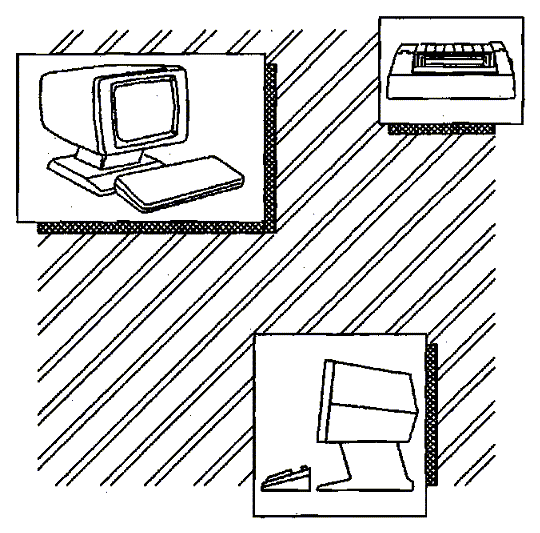|
|
|
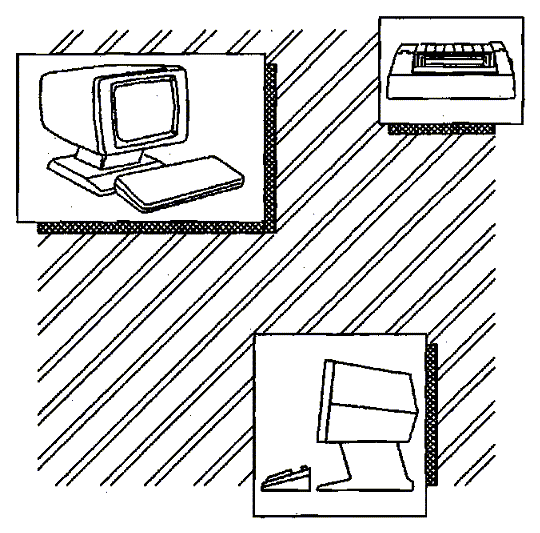 HP Part Number: 5958-5824-2636
Published: September 1 1986
Notice
HP Part Number: 5958-5824-2636
Published: September 1 1986
Notice
Content Quick Links
Terminal Type 4
This terminal type is supported with device type 16 only on MPE IV and MPE V/P
ADCC and ATC ports. It is used for HP2600A or Datapoint 3300 keyboard display
terminals at (10,15,30,60,120,240 cps).
| Flow Control: | |
XON/XOFF with timer disabled
|
| Block Mode: | |
not supported
|
| Read Trigger: | |
DC1 character (XON character)
|
| Special Characters: | |
Standard control characters for HP terminals are used. These include
control sequences for console attention, backspace, cancel, end-of-record
and subsystem break.
|
| Stripped Characters: | |
XON/XOFF characters if handshake disabled, subsystem break if disabled,
NUL, DEL.
|
| Terminal Control: | |
Initial echo on, linefeed accepted during input data, linefeed character
replaces formfeed in output data, system response to a backspace is an
end-of-marker character, 7 databits recognized.
|
| Printer Control: | |
None.
|
| Considerations: | |
This terminal type is rarely seen as the devices requiring it are quite
archaic. If used on MPE V/E or above there is a delay protocol that has
been added which will cause the display output to pause for .3 seconds at
every linefeed.
|
Terminal Type 6
This terminal type is supported with device type 16 on MPE IV and MPE V ATC,
ADCC and ATP ports. It is used for HP2762 A/B (General Electric terminet 300 or
1200), or Data Communications terminal model B at (10,15,30,120 cps) with Paper
tape reader/punch, option 2. Note: this terminal must be equipped for echoplex.
| Flow Control: | |
XON/XOFF with timer disabled. On MPE V/E and above there is a delay
protocol of .3 seconds for line feeds and form feeds.
|
| Block Mode: | |
not supported.
|
| Read Trigger: | |
DC1 character (XON character)
|
| Special Characters: | |
Standard control characters for HP terminals are used. These include
control sequences for console attention, backspace, cancel, end-of-record
and subsystem break.
|
| Stripped Characters: | |
XON/XOFF if handshake disabled, subsystem break if disabled, NUL, DEL.
|
| Terminal Control: | |
Initial echo on, linefeed accepted during input data, form feed allowed in
output data, system response to a backspace is a linefeed character.
7 databits recognized. A DC3 character is output after each linefeed.
|
| Printer Control: | |
none.
|
| Considerations: | |
Watch out for delay protocol for this termtype. On termtype 6 the ADCC
actually outputs 45 NUL's after a carriage return or linefeed at 240 cps.
|
Terminal Type 9
This terminal type is supported with device type 16 on MPE IV and MPE V ATC,
ADCC and ATP ports. It is used for the old HP2615 Beehive Mini Bee, It is also
widely used for foreign terminals which do not use enq/ack flow control or block
mode.
| Flow Control: | |
XON/XOFF with timer disabled. On MPE V/E and above there is a delay
protocol of .3 seconds for linefeeds and formfeeds.
|
| Block Mode: | |
not supported
|
| Read Trigger: | |
DC1 character (XON character)
|
| Special Characters: | |
Standard control characters for HP terminals are used. These include
control sequences for console attention, backspace, cancel, end-of-record
and subsystem break.
|
| Stripped Characters: | |
XON/XOFF if handshake disabled, subsystem break if disabled, NUL, DEL.
|
| Terminal Control: | |
Initial echo on, line feed accepted as input data, formfeed allowed in
output data, no syetem response to a backspace, 7 databits recognized.
|
| Printer Control: | |
none
|
| Considerations: | |
Because of the delay protocol used with V/E and above operating systems
this terminal type is infeasible for foreign terminals. The symptoms are a
very sluggish terminal (.3 seconds line feed delay). Terminal type 18 does
not use this delay protocol and is generally recommended for foreign
terminal applications.
|
Terminal Type 10
This terminal type is supported with device type 16 on all versions of MPE for
any asynchronous port. It is used for HP terminals and devices including the
264x, 262x and 239x families of terminals as well as the HP 150. This terminal
type is also used on foreign terminals which emulate HP's eng/ack protocol
and block mode data transmission. These include the Direct 825 and 1025.
| Flow Control: | |
ENQ/ACK with time out transmission after 10 seconds. XON/XOFF with timer
disabled.
|
| Block Mode: | |
Enabled for line and page block mode. Alert character is a DC2, trigger
character is a DC1.
|
| Read Trigger: | |
DC1 character (XON character)
|
| Special Characters: | |
Standard Control characters for HP terminals are used. These include
control sequences for console attention, backspace, cancel, end-of-record
and subsystem break.
|
| Stripped Characters: | |
XON/XOFF if handshake disabled, subsystem break if disabled, NUL, DEL.
|
| Terminal Control: | |
initial echo on, linefeed accepted as input data, no system response to
backspace, 7 databits recognized.
|
| Printer Control: | |
none
|
| Considerations: | |
If a non HP terminal is configured with termtype 10 the computer will send
an ENQ character but the terminal will not respond so only 80 characters
are printed every 10 seconds.
|
Terminal Type TT10NOEC
This terminal type is supported with device type 16 starting with MPE T-DELTA 4
(G.01.04) and U-MIT (G.A2.00). It is used for HP terminals and devices including
the 264X, 262X, and 239X families of terminals.
This terminal type fixes problems with ADCC ports in regards to "ESC" character
processing and echo. Some full screen applications, such as HPSLATE, which read
a lot of escape sequences, can display garbage on the screen. With TT1ONOEC, the
escape character is not treated as a special character by the ADCC software.
Character echo will be done by software instead of ADCC hardware. Since the
escape character is no longer recognized by ADCC software, the "ESC;" and "ESC:"
commands to turn echo off and on will no longer work. Two programs are supplied
to perform these functions: ECHOON.PUB.SYS and ECHOOFF.PUB.SYS.
This terminal type must not be used with ATP ports.
| Flow Control: | |
ENQ/ACK with time out transmission after 10 seconds. XON/XOFF with timer
disabled.
|
| Block Mode: | |
Enabled for line and page block mode. Alert character is a DC2, trigger
character is a DC1.
|
| Read Trigger: | |
DC1 character (XON character)
|
| Special Characters: | |
Standard Control characters for HP terminals are used, These include
control sequences for console attention, backspace, cancel, end-of-record
and subsystem break.
|
| Stripped Characters: | |
XON/XOFF if handshake disabled, subsystem break if disabled, NUL, DEL.
|
| Terminal Control: | |
initial echo on, linefeed accepted as input data, no system response to
backspace, 7 databits recognized.
|
| Printer Control: | |
none
|
| Considerations: | |
If a non HP terminal is configured with termtype TT10NOEC the computer
will send an ENQ character but the terminal will not respond so only 80
characters are printed every 10 seconds.
|
Terminal Type 12
This terminal type is supported with device type 16 on all versions of MPE for
any asynchronous port. It is used for native language extended characters sets
on HP terminals over ATC ports and for the HP2645 Katakana/Roman data terminal.
The only difference between this terminal type and termtype 10 is that termtype
12 expects 8 data bits where termtype 10 expects 7.
| Flow Control: | |
ENQ/ACK with time out retransmission after 10 seconds. XON/XOFF with timer
disabled.
|
| Block Mode: | |
enabled for line and page block mode. alert character is a DC2. Trigger
character is a DC1.
|
| Read Trigger: | |
|
| Special Characters: | |
DC1 character (XON character)
|
| Stripped Characters: | |
Standard control characters for HP terminals are used. These include
control sequences for console attention, backspace, cancel, end-of-record
and subsystem break.
|
| Terminal Control: | |
XON/XOFF if handshake disabled, subsystem break if disabled, NUL, DEL.
|
| Printer Control: | |
initial echo on, linefeed accepted as input data, formfeed allowed in
output data, no system responee to backspace, 8 data bits with no parity.
|
| Considerations: | |
HP terminals on ATP ports or ADCC ports must be configured for parity=none,
chk parity=no and data bits=8 when used for NLS/3000 on termtype 10.
|
Terminal Type 13
This terminal type is supported with device type 16 on all versions of MPE for
any asynchronous port. It is used for message switching networks or
communication with other computers where echo is not desired. It is also common
on a 2601A printer although termtype 18 is recommended.
| Flow Control: | |
XON/XOFF with timer disabled
|
| Block Mode: | |
line and page block mode with alert character DC2 and trigger character
DC1
|
| Read Trigger: | |
DC1 character (XON character)
|
| Special Characters: | |
Standard control characters for HP terminals are used. These include
control sequences for console attention, backspace, cancel, end-of-record
and subsystem break.
|
| Stripped Characters: | |
XON/XOFF characters if handshake disabled, subsystem break if disabled,
NUL, DEL.
|
| Terminal Control: | |
initial echo off, linefeed accepted as input data, formfeed allowed in
output data, no system response to a- backspace, 7 data bits , none or
zeros parity oS
|
| Printer Control: | |
none
|
| Considerations: | |
HP2601A and 2602B printers frequently use this termtype however the block
mode and echo are not needed and termtype 18 will work fine.
This terminal type is often used over Telenet and Tymnet networks where
the user would be charged for those echoed characters.
|
Terminal Type 14
This terminal type is used by HP MTS terminals which use synchronous data
transmission over an INP. It will not work over any asynchronous controller
although it does have the same characteristics as termtype 10.
| Flow Control: | |
ENQ/ACK with time out transmission after 10 seconds. XON/XOFF with timer
disabled.
|
| Block Mode: | |
enabled for line and page block mode. alert character is a DC2, trigger
character DC1
|
| Read Trigger: | |
DC1 character (XON character)
|
| Special Characters: | |
Standard control characters for HP terminals are used, These include
control sequences for console attention, backspace, cancel, end-of-record
and subsystem break.
|
| Stripped Characters: | |
XON/XOFF if handshake disabled, subsystem break if disabled, NUL, DEL.
|
| Terminal Control: | |
none
|
| Considerations: | |
Terminals running on MTS are the only devices using this terminal type.
MTS terminals connected to a 2333a cluster controller will use termtype 10
however.
|
Terminal Type 15 & 16
These terminal types are supported on MPE IV and MPE V over any asynchronous
controller. They are grouped together because they are both used for the same
single device, the 2635 printing terminal. The difference being that terminal
type 15 is used for 8 bit data transmission needed for NLS/3000 or other
extended character sets.
| Flow Control: | |
ENQ/ACK, XON/XOFF with timer disabled.
|
| Block Mode: | |
not supported
|
| Read Trigger: | |
DC1 character (XON character)
|
| Special Characters: | |
Standard control characters for HP terminals are used. These include
control sequences for console attention, backspace, cancel, end-of-record
and subsystem break.
|
| Stripped Characters: | |
XON/XOFF characters if handshake disabled, subsystem break if disabled,
NUL, DEL.
|
| Terminal Control: | |
initial echo on, linefeed accepted during input data, linefeed replaces
formfeed in output data, system response to a backspace is an line feed
character, 7 data bits for termtype 16 and 8 data bits for terminal
type 15.
|
| Considerations: | |
As of MPE V/E Block Mode has been removed from termtype 15 and 16.
Terminals configured with this termtype. that use block mode must be
reconfigured to a supported block mode termtype like 10 or 12.
|
Terminal Type 18
This terminal type is supported with device types 16 & 32 on all versions of
MPE for any asynchronous port. It is used for all foreign terminals that do not
use ENQ/ACK and printers with less intelligent controllers. It is not supported
spooled.
| Flow Control: | |
XON/XOFF with timer disabled.
|
| Block Mode: | |
not supported.
|
| Read Trigger: | |
NUL
|
| Special Characters: | |
Standard control characters for HP terminals are used. These include
control sequences for console attention, backspace, cancel, end-of-record
and subsystem break.
|
| Stripped Characters: | |
XON/XOFF characters if handshake disabled, subsystem break if disabled,
NUL, DEL.
|
| Terminal Control: | |
initial echo on, linefeed accepted during input data, formfeed allowed in
output data, no system response to a backspace, 7 data bits recognized.
|
| Printer Control: | |
none
|
| Considerations: | |
This terminal type is considered the "plain vanilla" terminal type used
with foreign devices and some HP devices. Terminal type 18 is not
supported for spooled printers because no status checking is done for
possible printer problems. Status checking is the printer control HP uses
to stop and save an active spoolfile when a condition such as "paper out"
occurs. Status checking will also print a message at the console
indicating what the problem may be. Printers requiring this terminal type
do not have the firmware to respond to status checking.
|
Terminal Type TTPCL18
This terminal type is supported with device type 32 on MPE V/E, T-MIT and above
operating systems which allow user defined terminal types created with the
workstation configurator. It is shipped on MPE V T-MIT and above installation
tapes. It has been designed to provide enhanced control for printers that do not
use termtype 19 or 21. It also can be used for extended character printing or
used over a multiplexer.
| Flow Control: | |
XON/XOFF with 60 second timer enabled upon receipt of each XOFF. If an XON
is not received in 60 seconds a message is displayed on the console and
the CPU continues to wait for the XON.
|
| Block Mode: | |
not supported
|
| Read Trigger: | |
NUL
|
| Special Characters: | |
Standard control characters for HP terminals are used, These include
control sequences for console attention, backspace, cancel, end-of-record
and subsystem break.
|
| Stripped Characters: | |
XON/XOFF characters if handshake disabled, subsystem break if disabled,
NUL, DEL.
|
| Terminal Control: | |
initial echo on, formfeed allowed in output data, linefeed accepted as
input data, no system response to backspace, 8 data bits no parity.
|
| Printer Control: | |
Printer initialization to hard reset, disable display functions mode and
turn on auto perf-skip.
|
| Considerations: | |
Because of the 60 second timer and the added printer initialization this
should be a desired terminal type for HP printers currently = on termtype
18. This terminal type is also recommended for HP printers over a
multiplexer when higher throughput is desired. Increased throughput is
achieved by the elimination of printer status checking.
|
Terminal Type TT18NOEC
This terminal type is supported with device type 16 starting with MPE T-DELTA 4
(G.01.04) and U-MIT (G.A2.00). It is used for HP terminals and devices including
the 264X, 262X, and 239X families of terminals.
This terminal type fixes problems with ADCC ports in regards to "ESC" character
processing and echo. Some full screen applications, such as HPSLATE, which read
a lot of escape sequences, can display garbage on the screen. With TT18NOEC, the
escape character is not treated as a special character by the ADCC software.
Character echo will be done by software instead of ADCC hardware. Since the
escape character is no longer recognized by ADCC software, the "ESC;" and "ESC:"
commands to turn echo off and on will no longer work. Two programs are supplied
to perform these functions: ECHOON.PUB.SYS and ECHOOFF.PUB.SYS.
This terminal type must not be used with ATP ports.
| Flow Control: | |
XON/XOFF with timer disabled.
|
| Block Mode: | |
not supported.
|
| Read Trigger: | |
NUL
|
| Special Characters: | |
Standard control characters for HP terminals are used. These include
control sequences for console attention, backspace, cancel, end-of-record
and subsystem break.
|
| Stripped Characters: | |
XON/XOFF characters if handshake disabled, subsystem break if disabled,
NUL, DEL.
|
| Terminal Control: | |
initial echo on, linefeed accepted during input data, formfeed allowed in
output data, no system response to a backspace, 7 data bits recognized.
|
| Printer Control: | |
none
|
| Considerations: | |
This terminal type is considered the "plain vanilla" terminal type used
with foreign devices and some HP devices. Terminal type 18 is not
supported for spooled printers because no status checking is done for
possible printer problems. Status checking is the printer control HP uses
to stop and save an active spoolfile when a condition such as "paper out"
occurs. Status checking will also print a message at the console
indicating what the problem may be. Printers requiring this terminal type
do not have the firmware to respond to status checking.
|
Terminal Type TT18PLUS
This terminal is supported with device type 32 beginning with TDELTA 4 (G.01.04)
and U-MIT {G.A2.00). It was not released with MPE but is available with an
ATP/ADCC patch.
This terminal type fixes a problem with ATP firmware XON/XOFF processing with
terminal type 18. If a XON follows a XOFF too closely, the ATP firmware may miss
the XON which will cause the port to hang. This senario can happen with printers
connected to the 3000 via multiplexers. TT18PLUS will cause the XON/XOFF
handshake to be done in software instead of ATP firmware.
This terminal must not be used with ADCC ports.
| Flow Control: | |
XON/XOFF with timer disabled.
|
| Block Mode: | |
not supported.
|
| Read Trigger: | |
NUL
|
| Special Characters: | |
Standard control characters for HP terminals are used. These include
control sequences for console attention, backspace, cancel, end-of-record
and subsystem break.
|
| Stripped Characters: | |
XON/XOFF characters if handshake disabled, subsystem break if disabled,
NUL, DEL.
|
| Terminal Control: | |
initial echo on, linefeed accepted during input data, formfeed allowed in
output data, no system response to a backspace, 7 data bits recognized.
|
| Printer Control: | |
none
|
| Considerations: | |
This terminal type is considered the "plain vanilla" terminal type used
with foreign devices and some HP devices. Terminal type TT18PLUS is not
supported for spooled printers because no status checking is done for
possible printer problems. Status checking is the printer control HP uses
to stop and save an active spoolfile when a condition such as "paper out"
occurs. Status checking will also print a message at the console
indicating what the problem may be. Printers requiring this terminal type
do not have the firmware to respond to status checking.
|
Terminal Type 19
This terminal type is supported with device type 32 on all versions of MPE for
any asynchronous port. It is used for HP spooled printers that have more
intelligent controllers including the 256X, 263X and 293X printer families.
| Flow Control: | |
XON/XOFF with timer disabled
|
| Block Mode: | |
not supported
|
| Read Trigger: | |
DC1 character (XON character)
|
| Special Characters: | |
standard control characters for HP terminals are used. These include
control sequences for console attention, backspace, cancel, end-of-record
and subsystem break.
|
| Stripped Characters: | |
XON/XOFF characters if handshake disabled, subsystem break if disabled,
NUL, DEL
|
| Terminal Control: | |
initial echo on, formfeed allowed in output data, linefeed accepted in
input data, no system response to a backspace, 7 data bits odd parity.
|
| Printer Control: | |
Printer initialization to disable display functions, enable HP terminal
mode, turn off underlining, set ROM1 to second character set, set ROM2 to
primary character set, set pitch at 10.0, set line spacing at 6 lines per
inch, clear horizontal tabs, set right margin, set left margin, slew 1
line at line feed, turn on auto perf-skip, disable char set selection
control.
|
| Considerations: | |
Termtype 19 sends a status request to the printer when the printer is
opened, at the end of every line and when the port receives an XOFF
character. This status request checks for printer online, paper and
transmission errors. If the printer does not reply within 10 seconds a
spoolee I/O error is encountered and the printer will stop spooling.
If the printer is remote and a multiplexor is used, the status request may
not always return within 10 seconds. Termtype 21 does not generate a
status request at the receipt of an XOFF. Instead a 60 second timer is
started and if an XON is not received in that time a "device not ready"
message is displayed and the spooler will continue to wait for the XON.
|
Terminal Type TTPCL19
This terminal type is supported with device type 32 on MPE V/E, T-MIT and above
operating systems which allow user defined terminal types created with the
workstation configurator. It is shipped on MPE V T-MIT and above installation
tapes. It is used for HP direct connect and remote spooled printers such as the
256X and 293X printers. The difference between this termtype and termtype 19 is
that this one contains less printer initialization, This makes it simpler for
the user or programmer to select desired printer settings.
| Flow Control: | |
XON/XOFF with timer disabled
|
| Block Mode: | |
not supported
|
| Read Trigger: | |
DC1 character (XON character)
|
| Special Characters: | |
Standard control characters for HP terminals are used. These include
control sequences for console attention, backspace, cancel, end-of-record
and subsystem break.
|
| Stripped Characters: | |
XON/XOFF characters if handshake disabled, subsystem break if disabled,
NUL, DEL
|
| Terminal Control: | |
initial echo on, formfeed allowed in output data, linefeed accepted in
input data, no system response to a backspace, 7 data bits odd parity
|
| Printer Control: | |
Printer initialization to hard reset, disable display functions mode,
enable auto perf-skip
|
| Considerations: | |
TTPCL19 contains the same status checks as termtype 19. Because there are
no control sequences to tell the printer what column to start in, what
line spacing to use, what slew should be used, what pitch or character set
the printer should have, the printer can be set directly thus giving users
more flexibility and control.
|
Terminal Type 20
This terminal type is supported with device type 32 on MPE V/E, T-MIT and above
operating systems using ADCC or ATP controllers. It is used for HP printers such
as the 256X, 263X and 293X series printers where 8 data bits are required. It is
not supported as a remote printer termtype.
| Flow Control: | |
XON/XOFF with timer disabled
|
| Block Mode: | |
not supported
|
| Read Trigger: | |
DC1 character (XON character)
|
| Special Characters: | |
Standard control characters for HP terminals are used. These include
control sequences for console attention, backspace, cancel, end-of-record
and subsystem break.
|
| Stripped Characters: | |
XON/XOFF if handshake disabled, subsystem break if disabled, NUL, DEL.
|
| Terminal Control: | |
initial echo on, form feed allowed in output data, linefeed accepted in
input data, neo system response to a backspace, 8 data bits no parity.
|
| Printer Control: | |
Printer Initialization to disable display functions mode, enable HP
terminal mode, turn off underlining, set ROM1 to secondary character set,
set ROM2 to primary character set, set pitch to 10.0, set line spacing to
6 lines per inch, clear horizontal tabs, set right margin, set left
margin, hard reset, slew 1 line at line feed, turn on auto perf-skip,
enable char set selection control.
|
| Considerations: | |
Termtype 20 is used primarily for NLS/3000 where 8 databits are required.
Other than this it is the same as termtype 19 with status requests sent
after each line feed and XOFF.
|
Terminal Type 21
This terminal type is supported with device type 32 on MPE V/E, T-MIT and above
operating systems using ADCC or ATP controllers. It is used for HP printers such
as the 256X, 263X and 293X series spooled printers. Its primary use is to allow
the use of embedded printer control escape sequences in the data which may cause
errors with termtype 19 because of status checks after each XOFF.
| Flow Control: | |
XON/XOFF with 60 second timer upon receipt of each XOFF. If XON is not
received in 60 seconds a message is displayed at the console and the CPU
continues to wait for a XON
|
| Block Mode: | |
not supported
|
| Read Trigger: | |
DC1 character (XON character)
|
| Special Characters: | |
Standard control characters for HP terminals are used. These include
control sequences for console attention, backspace, cancel, end-of-record
and subsystem break.
|
| Stripped Characters: | |
XON/XOFF characters if handshake disabled, subsystem break if disabled,
NUL, DEL
|
| Terminal Control: | |
initial echo on, formfeed allowed in input data, linefeed accepted in
input data, no system response to a backspace, 7 data bits odd parity
|
| Printer Control: | |
Printer initialization to hard reset, disable display functions mode,
enable HP terminal mode, turn off underlining, set ROM1 to secondary
character set, set ROM2 to Primary character set, set print pitch to 10.0,
set line spacing at 6 lines per inch, clear horizontal tabs, set right
margin, set left margin, slew 1 line at line feed, turn on auto perf-skip,
disable character set selection control.
|
| Considerations: | |
This terminal type enables you to insert printer control escape sequences
into data. If this is done using terminal type 19 a printer error may
eccur if a status request, as a result of an XOFF, is sent in the middle
of the embedded escape sequence. Terminal type 21 is also useful in remote
applications where a status request may not be answered in less than 10
seconds which causes a spoolee I/O error. This is typically seen when the
printer is remote and passes through a statistical multiplexor. Termtype
21 does not send status requests after XOFF's.
|
Terminal Type 22
This terminal type is supported with device type 32 on MPE V/E, T-MIT and above
operating systems using ADCC or ATP controllers. It is used for HP direct
connect printers such as the 256X, 263X and 293X series spooled printers where
8 data bits are required. It also allows embedded printer control escape
sequences as it does not do status checks after each XOFF. It is not supported
remotely.
| Flow Control: | |
XON/XOFF with 60 second timer enabled upon receipt of each XOFF. If an
XON is not received in 60 seconds a message is displayed on the console
and the CPU continues to wait for the XON.
|
| Block Mode: | |
not supported
|
| Read Trigger: | |
DC1 character (XON character)
|
| Special Characters: | |
Standard control characters for HP terminals are used. These include
control sequences for console attention, backspace, cancel, end-of-record
and subsystem break.
|
| Stripped Characters: | |
XON/XOFF characters if handshake disabled, subsystem break if disabled,
NUL, DEL
|
| Terminal Control: | |
initial echo on, formfeed allowed in input data, no system response to a
backspace, 8 data bits no parity.
|
| Printer Control: | |
Printer initialization to disable display functions mode, enable HP
terminal mode, turn off underlining, set ROM1 to secondary character set,
set ROM2 to primary character set, set pitch to 10.0, set line spacing to
6 lines per inch, clear horizontal tabs, set right margin, set left
margin, slew 1 line at line feed, turn on auto perf-skip, enable char set
selection control.
|
| Considerations: | |
This terminal type is used for NLS/3000 or extended character sets where
embedded printer control will be used. It is also highly recommended for
2631B or 293x printers over a statistical multiplexer.
|
Terminal Type TTPCL22
This terminal type is supported with device type 32 on MPE V/E, T-MIT and above
operating systems which allow user defined terminal types created with the
workstation configurator. It is shipped on MPE V T-MIT and above installation
tapes. It is used for HP direct connect printers that need termtype 20 or 22 but
without any undesirable printer initialization.
| Flow Control: | |
XON/XOFF with 60 second timer enabled upon receipt of each XOFF. If an
XON is not received in 60 seconds a message is displayed on the console
and the CPU continues to wait for the XON.
|
| Block Mode: | |
not supported
|
| Read Trigger: | |
DC1 character (XON character)
|
| Special Characters: | |
Standard control characters for HP terminals are used. These include
control sequences for console attention, backspace, cancel, end-of-record
and subsystem break.
|
| Stripped Characters: | |
XON/XOFF characters if handshake disabled, subsystem break if disabled,
NUL, DEL
|
| Terminal Control: | |
initial echo on, form feed allowed in output data, linefeed accepted as
input data, no system response to a backspace, 8 data bits no parity.
|
| Printer Control: | |
Printer initialization to hard reset, disable display functions mode,
enable auto perf-skip
|
| Considerations: | |
TTPCL22 contains the same characteristics as termtype 22 except for
printer initialization. The printer control on TTPCL22 allows users to set
characterstics directly thus allowing more flexibility and control.
|
Terminal Type 24
This terminal type is used for X.25 PAD (Packet Assembler/Disassembler) access
on versions of X.25 software beginning with B.01.00. It is used for VPLUS
applications with 2622A, 2623A, 2624B (with the proper ROM versions), 2625A,
2627A, 2628A, 239X, and 150 terminals.
| Flow Control: | |
Both the X.25 PAD and the HP terminal should be set to XON/XOFF flow
control.
|
| Block Mode: | |
VPLUS applications only. There is NO DC2 alert or DC1 trigger.
|
| Read Trigger: | |
none
|
| Special Characters: | |
Standard control characters for backspace, cancel, end-of-record, and
subsystem break. Note that these characters may have significance to the
X.25 PAD.
|
| Terminal Control: | |
Is controlled by the X.25 PAD. Echo is done by the PAD and initially set
on by X.25 software.
|
| Printer Control: | |
none
|
| Considerations: | |
Terminal type 24 is recognized only by the IOPAD0 driver for X.25 PAD
access.
|
Terminal Type 31
This terminal type is supported with device type 16 on all versions of MPE for
ADCC and ATP controllers. This is the default terminal type that is used if the
I/O configuration contains an invalid terminal type name or file. It is the same
as termtype 18 except for system response to a backspace which is a slash
character.
| Flow Control: | |
XON/XOFF with timer disabled
|
| Block Mode: | |
not supported
|
| Read Trigger: | |
NUL
|
| Special Characters: | |
standard control characters for HP terminals are used. These include
control sequences for console attention, backspace, cancel, end-of-record
and subsystem break.
|
| Stripped Characters: | |
XON/XOFF characters if handshake disabled, subsystem break if disabled,
NUL, DEL
|
| Terminal Control: | |
initial echo on, linefeed accepted during input data, formfeed allowed in
output data, system response to a backspace is a slash character, 7 data
bits recognized.
|
| Printer Control: | |
none
|
| Considerations: | |
If users ever complain of a backslash appearing every time they hit the
backspace key remember that you probably have an invalid terminal type
name or file.
|
User Defined Terminal Types
User defined terminal types are supported on MPE V/E, T-MIT and above operating
systems on ADCC and ATP terminal controllers, They are created by a local area
office or buy purchasing the workstation configurator, (ttutil.pub.sys). This
product is used to create any desired terminal type characteristic. This can be
flow control, block mode support, read trigger, special characters etc... .
The most useful advantage however is probably vertical forms control. Different
VFC files can be set up to initialize printers in different ways.
With the workstation configurator different VFC files can be used with any given
output file using the ENV parameter of the file equation. This enables users to
send any valid escape sequence to the device at spoolfile initialization. These
escape sequences can posistion the cursor, define the character set, set up line
spacing, pitch, slew etc... It also allows the same port to be used in a number
of different ways without reconfiguring.
With different devices coming out, the workstation configurator will allow users
to easily modify termtype characteristics suited to a particular device. In the
past new devices were introduced with options that were not available because of
the terminal type needed to make the device work. The workstation configurator
has been helpful in instantly creating a terminal type that will allow all
device characteristics to be used.
| Considerations: | |
Workstation Configurator termtype files will show up with 2 question marks
in the assigned termtype field of a sysdump listing. Make sure a record of
the current termtype exists.
Problems may occur with Workstation Configurator files used with terminals
running applications such as Deskmanager or Slate. These products do a
fcontrol to find out the terminal type and are returned a 0 because a
Workstation Configurator terminal type file is not expected. Because a 0
is returned, Slate and Desk think they are being run on a dumb terminal
and may not work if the application is block mode.
|
Glossary
| Backspace Response: | |
When a backspace is entered the previous character is deleted from the
input stream, Different devices expect slightly different codes to perform
this action and cause the desired effect. Most commonly, the system
response to a backspace is nothing. With the workstation configurator you
may also erase the character you backspace to.
Some devices require the end of medium character to move the display
cursor back. Hard copy terminals generally require a line feed to move the
print head one space down so data is not overprinted. For devices which
can not physically move the print head backward an option is available in
which the driver responds to each backspace by sending a slash character
followed by the character deleted which will then give the user some idea
of how many characters have been deleted.
|
| Block Mode: | |
Block Mode is a method of transferring data from the terminal to the
computer. Instead of sending each character as it is typed, the terminal
buffers a line or more of data and sends the entire block when the user
has pressed ENTER. With the Workstation Configurator you have the ability
to specify the type of block mode supported along with defining the alert
and block trigger characters.
|
| Delay Protocol: | |
The delay protocol is a method of control intended for printers where the
print head has to physically return when a line feed or form feed is
encountered. The extra time required for this physical movement of the
print head may result in data overrun or overprinting unless the delay
protocol is added. With the workstation configurator the delay flow
control and delay time variable are optional.
|
| Echo: | |
When the terminal is in remote mode, in character mode, and local mode is
disabled, characters typed on the keyboard are not placed in the display
by the terminal. The computer must echo (or send back to the terminal)
each character as it is received. When it is desired that the characters
typed not be displayed, such as when entering a password, echo may be
disabled.
|
| Enquiry/Acknowledge: | |
The ENQ/ACK protocol is a flow control method that is controlled by the
driver. When writing data to the terminal, the driver breaks the data into
blocks. After each block has been written, the driver sends an enquiry
character to the device and waits for an acknowledge character to come
back to the computer. When the device sees the enquiry character it
responds with the acknowledge character if it can accept the next full
block of data. If not, the device waits until it can accept the next block
with an acknowledge. With the Workstation Configurator the device can be
configured so the CPU will send another block or another enquiry if no
acknowledge is received within the 10 second time out.
|
| Flow Control: | |
Flow Control is the method by which the flow of data between the computer
and the termina] device may be controlled so as to avoid sending data
faster than the receiver can handle it. ENQ/ACK, XON/XOFF, delay, read
trigger and block mode reads are various methods of handling flow control
on a HP 3000 asynchronous port.
|
| Form Feed in Output: | |
Some devices do not recognize and act upon the formfeed character in a
useful manner. One of the terminal type characteristics available
specifies that each form feed character in the outgoing data stream may be
replaced with a different character. Usually this is the line feed character.
|
| Line Feed in Input: | |
Some devices do not provide an automatic wraparound when typing characters
beyond the end of a display line. Without the wraparound, typing at the
end of the line places each character upon all previously typed characters
in the last posistion of the display line. To resolve this problem the
linefeed character may be selected as a special character. Receipt of the
linefeed character causes the HP 3000 to echo the line feed, write a
carriage return character to the terminal and remove the line feed
character from the input data.
|
| Parity: | |
Parity is a means of verifying that data is transmitted between the
terminal and computer without error, These bits may all be used for the
character code (with 256 possible character codes available), or seven
bits used for the character code {allowing 128 characters) and the eighth
bit used as a parity bit.
If seven data bits are used there are 4 possible parity settings: force to
0 where the parity bit is always 0, force to 1, odd or even parity where
the parity bit is set to either 0 or 1 so that the total number of 1 bits
in the eight bit character is either even or odd depending on the parity
type enabled.
|
| Printer Control: | |
When a printer is shared among users each user may want to use the printer
in a different way and consequently alter the settings on the printer by
direct changes or escape sequences. The user may change characteristics
such as margins, tabs, print density and pitch thus affecting the next
user who does not neccesarily want those choices of characteristics.
To prevent 1 user from affecting the next user, the printer must be
initialized to a default known state before printing the next job. When
the device open occurs on a type 32 device, the port controller software
writes an initialization character string to the device. This string is
determined by the currently active terminal type.
|
| Read Trigger: | |
The read trigger is used to tell the terminal device when it should start
to send characters to the HP 3000. In other words, it is a method of
preventing a device from sending input characters before the HP 3000 is
ready to accept them. Once the HP 3000 sends the read trigger character,
input can proceed.
|
| Special Characters: | |
There are several characters which have special significance to the
terminal driver. These characters cause the driver to take special
actions, With the Workstation Configurator, you are able to define the
characters that cause each of the following special actions: console
attention, backspace, cancel, end-of-record and subystem break.
|
| Stripped Characters: | |
With the Workstation Configurator, you are able to define a set of
characters which have no special function other than to be removed from
the input data. When these characters are typed, they are ignored and do
not show up in the data read. For example, if the XON/XOFF flow control is
not enabled, then one of the terminal type options allow you to specify
that XON and XOFF be stripped from input. If a subsystem break character
is entered when subsystem breaks are not enabled, the character may be
removed from the input stream. If the console attention character is
entered from a terminal which is not the console, it may be ignored or
treated as a data character.
|
| Terminal Control: | |
There are several characteristics which allow you to have some control
over the terminal. With the Workstation Configurator you are able to
control each of the following terminal type characteristics: Echo, Line
feed during input, Formfeed during output, backspace response and parity.
|
| Vertical Formats: | |
Many printers allow the use of Vertical Format Control (VFC). VFC allows a
programmer to instruct a printer to skip to predetermined lines on page
with certain carriage control directives instead of counting and
outputting a number of blank lines.
With the Workstation Configurator, each VFC character sequence (up to a
maximum of 16 characters each) may be defined. When one of the VFC
carriage controls is used (%300 to %317), the driver generates the
character sequence necessary to move the printer carriage to the proper
channel. For further information on Vertical Format Control, refer to the
"MPE V System Operation and Resource Management Manual".
|
| XON/XOFF Protocol: | |
In contrast to the other methods, this is controlled by the terminal
device. The driver sends data to the device in a continuous stream. If the
device can no longer accept data (because of being put offline, filling
its buffer, running out of paper, etc.), it sends the XOFF character to
the driver, The driver then stops sending data to the device. When the
device is able to accept data again, it sends the XON character to the
driver and the driver resumes data transmission to the device.
With the Workstation Configurator, you can specify if a timer should be
started when the XOFF character is received. If a timer is started and the
timer expires before the XON character is received, a message is printed
on the console stating that the device is offline. The timer duration can
he specified from one to 255 seconds.
|
|