
HP3000 Application Note #4
Printer Configuration Guide
APP Notes | |
|
Application Note #3 |
Application Note #5 |
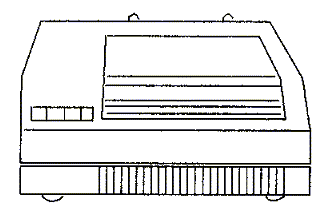
| Printer Configuration | ||||||
| 256X series | 2601A | 2602A | 2603A | 2608A | 2608S | 261X series |
| 2631B | 2635B | 2680A | 2686A | 2687A | 2688A | 293X series |
| Everything Else | ||||||
| Trouble Shooting |
Printer Configuration
This guide is intended to be a quick reference for printer configuration problems. Each printer, or series of printers, appears on a page in numerical order, with configuration information presented by interface type and MPE level. This guide lists the TYPE, SUB-TYPE, TERM-TYPE (if applicable), and DEVICE NAME (if one is available), and DRIVER for each printer. The following information is also needed in the configuration:| Configurator Dialogue | Suggested Values |
| LOGICAL DEVICE #? | The ldev number is up to the user. The system printer is usually
ldev 6. |
| DEVICE NAME? (T-MIT and later) | A name used to look up default configuration values in the file
DEFDATA.PUB.SYS. |
| DRT #? | The DRT is the hardware address of the device. It is calculated with
the following formulas: Series 64, 68, 70: (IMB# * 128) + (CHAN# * 8) + (HP-IB address) All other HP-IB machines: (CHAN# * 8) + (HP-IB address) NOTE: Each ADCC port has its own DRT number. Ports on an ATP will have the same DRT number with different unit numbers. |
| UNIT #? | ADCC ports: The unit number is always 0.
ATP ports: The unit number depends on the port on that ATP.
HP-IB: The unit number should be 0. |
| SOFTWARE CHANNEL#? | Always 0. |
| TYPE? SUB-TYPE? TERM-TYPE? (MPE IV & V/P) |
Refer to this guide for these values. |
| ENTER [TERM TYPE#], [DESCRIPTOR FILENAME]?
(MPE V/E or later) | |
| SPEED IN CHARACTERS PER SECOND? | This question is only asked for device type 16 and 32. The most
common values will be 120 and 960. |
| RECORD WIDTH? | Enter the record width in words; 66 will give 132 column output. |
| OUTPUT DEVICE? | For the 2635B printing terminal, enter its ldev number. For everything else, enter 0. |
| ACCEPT JOBS/SESSIONS? ACCEPT DATA? INTERACTIVE? DUPLICATIVE? |
For the 2635B printing terminal, enter YES to each of these.
For everything else, enter NO. |
| INITIALLY SPOOLED? | If the printer is to be spooled when the system is started, enter YES. |
| DRIVER NAME? | Refer to this guide. |
| DEVICE CLASSES? | Device classes are up to the user. It is suggested that LP be used
for system line printers and PP be used for the 2680A Laser Printer.
Some applications require specific device classes. Please refer to
the individual printer configurations for more information. |
256X series
The 256X series of printers are high-speed, dot-matrix line printers. They are replacements for the 2608A, 2608S and 261X printers. These printers are available with HP-IB, MTS, RS-422 and RS-232 interfaces. If you are configuring for MTS, please see the "HP 26067A System Interface Option 002, Multipoint Interface" manual, section 2-12. For additional information on the serial interface, please refer to the "26067A/B System Interface Option 003, Serial Interface Manual." This manual contains information that is not in the printer manual. The 2563A prints 300 lines per minute, the 2564B and 2565A print 600 lines per minute, the 2566A and 2566B print 900 lines per minute, and the 2567B prints 1200 lines per minute.HP-IB Interface Printers
These printers offer both TRANSPARENT and FEATURE access. Feature access means
that the printer will recognize special control codes and escape sequences. If
you don't know which you want, use FEATURE access.
Configuration for feature access:
Type 32, Sub-type 9, Driver HIOCIPR0; Device name: HP2563, HP2565 or HP2566 Configuration for transparent access:
Type 32, Sub-type 13, Driver HIOCIPR0
Type 32, Sub-type 9, Driver HIOCIPR0; Device name: HP2563, HP2565 or HP2566 Configuration for transparent access:
Type 32, Sub-type 13, Driver HIOCIPR0
Connected to an ATP Port
If the system is on MPE IV or V/P --
Type 32, Sub-type 14, Term-type 19, Driver HIOASLP0 If the system is on MPE V/E or later --
Type 32, Sub-type 14, Term-type TTPCL19.PUB.SYS2, Driver HIOASLP0
Type 32, Sub-type 14, Term-type 19, Driver HIOASLP0 If the system is on MPE V/E or later --
Type 32, Sub-type 14, Term-type TTPCL19.PUB.SYS2, Driver HIOASLP0
Connected to an ADCC Port
If the system is on MPE IV or V/P --
Type 32, Sub-type 14, Term-type 19, Driver HIOTERM0 If the system is on MPE V/E or later --
Type 32, Sub-type 14, Term-type TTPCL19.PUB.SYS2, Driver HIOASLP2
Type 32, Sub-type 14, Term-type 19, Driver HIOTERM0 If the system is on MPE V/E or later --
Type 32, Sub-type 14, Term-type TTPCL19.PUB.SYS2, Driver HIOASLP2
NOTE: The 256X series is not supported over a modem but should work with SUB-TYPE 15 for a dial-up modem, 14 for a leased line. If you are using a 256X printer with RS-232 interface for graphics or native languages, you must configure the printer with a different term-type. Replace term-type 19 with term-type 22 (this will require a patch for ADCC's on MPE IV and VIP). Replace TTPCL 19.PUB.SYS with TTPCL22.PUB.SYS. Change the printer settings to disable parity (function 23 = 00). For graphics, configure the printer with device class "GLP". |
KNOWN PROBLEMS:
The 256X printers use column 0 as the first column of a printout. The serial printer drivers send an escape sequence to start printing in column 1. This will cause the 132nd character to be lost. This is fixed in the term-type files TTPCL 19.PUB.SYS and TTPCL22.PUB.SYS in MPE V/E. There are patches available for MPE V/P. Contact the Response Centers for assistance. 1 Some spoolfiles that print correctly on the 2608A may print incorrectly on the 256X printers with FEATURE access. The 256X printers recognize control codes and escape sequences that the 2608A ignores. In this case, use TRANSPARENT access. 2 TTPCLI9.PUB.SYS is a term-type file shipped with T-MIT (and later). It takes care of the 132nd column problem mentioned above and will also let the user select 6 or 8 lines per inch, compressed print, etc., from the printer panel. This file will work with MPE V/E. If TTPCL19.PUB.SYS is not available, use term-type 19.Printer Settings
The settings for the 256X printers are set from the operator's panel on the printer. To change the settings, follow these instructions:- Take the printer off line.
- Hold down the "CONFIG." key and press the "FINE ADJUST" key until the function number you want appears in the window.
- Release the "CONFIG" key. The current value of that function will appear in the window. Use the "FINE ADJUST" key to change the value.
- Press the "ENTER" key to save your changes.
- Put the printer back on line.
| Function Number | Value | What it does |
| 20 | 31 | Strip nulls, deletes, XON/XOFF protocol |
| 21 | 00 | DTR always on |
| 22 | 51 | 9600 baud, ignore modem signals |
| 23 | 03 | Odd parity |
2601A
The 2601A printer is a letter quality, impact printer.- 1. Is the printer connected to an ADCC or ATP port?
- If the printer is on ADCC go to step 4.
- 2. Is the printer on a 25 pin ATP modem port?
- If the printer is on a 25 pin modem port, go to step 3.
Configuration for a 2601A on a three pin ATP port:
TYPE 16, SUB-TYPE 0, TERM-TYPE 13, DRIVER HIOTERM1 WARNING - This configuration will require a special cable to provide the proper RS-232 signals to the printer. See the note below. - 3. Configuration for 2601A on a 25 pin ATP modem port:
- TYPE 16, SUB-TYPE 1, TERM-TYPE 13, DRIVER HIOTERM1
- 4. Is the system on MPE V/E?
- If the system is on MPE V/E (or T-MIT), go to step 5.
Configuration for a serial printer on ADCC with MPE IV or V/P:
TYPE 16, SUB-TYPE 0, TERM-TYPE 13, DRIVER HIOTERMO - 5. Configuration for serial printer on ADCC with MPE V/E or later:
- TYPE 16, SUB-TYPE 1; TERM-TYPE 13, DRIVER HIOTERM2
NOTE: The 2601A can be spooled, but it is not supported as a spooled printer. If you wish to spool the 2601A, configure it as "Everything Else" later in this guide. Please read the note below. The 2601A printer requires the DSR (Data Set Ready) signal on pin 6 of the RS-232 connector. Without this signal, the printer will not print at all. On a three wire ATP port it will be necessary to jumper pin 20 to pin 6 on the printer side of the RS-232 cable. ADCC ports on MPE V/E only put out the DSR signal when the printer is configured as SUB-TYPE 1. |
2602A
The 2602A printer is a letter quality, impact printer.Connected to an ATP port
If connected to a three pin ATP port --
Type 16, Sub-type 0, Term-type 13, Driver HIOTERM1 WARNING - The above configuration will require a special cable to provide the proper RS-232 signals to the printer. See the note below. If connected to a 25 pin ATP modem port --
Type 16, Sub-type 1, Term-type 13, Driver HIOTERM1
Type 16, Sub-type 0, Term-type 13, Driver HIOTERM1 WARNING - The above configuration will require a special cable to provide the proper RS-232 signals to the printer. See the note below. If connected to a 25 pin ATP modem port --
Type 16, Sub-type 1, Term-type 13, Driver HIOTERM1
Connected to an ADCC port
If the system is on MPE IV or V/P --
Type 16, Sub-type 0, Term-type 13, Driver HIOTERM0 If the system is on MPE V/E or later --
Type 16, Sub-type 1, Term-type 13, Driver HIOTERM2
Type 16, Sub-type 0, Term-type 13, Driver HIOTERM0 If the system is on MPE V/E or later --
Type 16, Sub-type 1, Term-type 13, Driver HIOTERM2
NOTE: The 2602A can be spooled, but it is not supported as a spooled printer. If you wish to spool the 2602A, configure it as "Everything Else" later in this guide. The 2602A printer requires the DSR (Data Set Ready) signal on pin 6 of the RS-232 connector. Without this signal, the printer will not print at all. On a three wire ATP port it will be necessary to jumper pin 20 to pin 6 on the printer side of the RS-232 cable. ADCC ports on MPE V/E only put out the DSR signal when the printer is configured as SUB~TYPE 1. |
2603A
The 2603A is a letter-quality impact printer which replaces the 2601A and 2602A printers.Connected to an ATP port
Type 16, Sub-type 0, Term-type 13, Driver HIOTERM1Connected to an ADCC port
If the system is on MPE IV or V/P --
Type 16, Sub-type 0, Term-type 13, Driver HIOTERM0 If the system is on MPE V/E or later --
Type 16, Sub-type 0, Term-type 13, Driver HIOTERM2
Type 16, Sub-type 0, Term-type 13, Driver HIOTERM0 If the system is on MPE V/E or later --
Type 16, Sub-type 0, Term-type 13, Driver HIOTERM2
NOTE: The 2603A can be spooled, but it is not supported as a spooled printer. If you wish to spool the 2603A, configure it as "Everything Else" later in this guide. |
Printer settings
The 2603A printer contains four banks of DIP switches on the printer's rear panel. To open the rear panel door, slide the door latch toward the bottom and rear of the printer. The switch settings are only read when the printer is initially powered on. The DIP switches should all be down except switches 6 and 7 of the third bank (see figure 1.)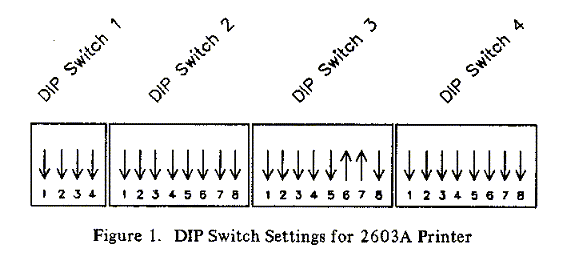
2608A
The 2608A printer is a 400 line-per-minute, dot matrix printer. It is configured as follows: Type 32, Sub-type 4, Driver HIOLPRT0; Device name: HP2608A2608S
The 2608S is a 400 line-per-minute, dot matrix printer. It can be connected to a 3000 via HP-IB or MTS.HP-IB Interface Printers
This printer offers both TRANSPARENT and FEATURE access. Feature access means
that the printer will recognize special control codes and escape sequences.
If you don't know which you want, use FEATURE access.
Configuration for feature access --
Type 32, Sub-type 9, Driver HIOCIPR0; Device name: HP2608S Configuration for transparent access --
Type 32, Sub-type 13, Driver HIOCIPR0
Type 32, Sub-type 9, Driver HIOCIPR0; Device name: HP2608S Configuration for transparent access --
Type 32, Sub-type 13, Driver HIOCIPR0
MTS Interface Printers
The DRT number for the 2608S on MTS should back-reference the ldev number of the MTS INP. Enter the "#" character followed by the INP ldev number, e.g., "#200". If you are using an MPCONFIG file, the unit number can be 0. Please see the "2608S Multipoint Serial Interface Manual" for more information. Type 32, Sub-type 9 (fEATURE access) or 13 (TRANSPARENT), Driver IOMPLP0NOTE: If you are using this printer for graphics, it must be configured with device class "GLP". |
261X series
The 261X series of printers are high-speed discreet-character line printers. They use a parallel differential interface. For HP-IB machines, a translator board is required. These printers also use a punched paper tape for vertical forms control (VFC). These printers are configured as follows:Type 32, Sub-type 2, Driver HIOLPRT2; Device name: HP2613, HP2617 or HP2619 KNOWN PROBLEMS: Some installations that make their own VFC tapes only punch holes in the first three columns. On MPE V/E, the printing of $STDLIST requires that there be holes punched in the fourth column also. If these holes are not present, you may get "FORMAT FAULTS" or unwanted page feeds in the printout.
2631B
The 2631B is a dot matrix printer. It comes with an HP-IB (not real common) or RS-232 interface. HP-IB Interface Printers Type 32, Sub-type 5, Driver HIOLPRT1 Connected to an ATP Port Type 32, Sub-type 141, Term-type 19, Driver HIOASLP0; Device name: HPLPATP Connected to an ADCC Port
If the system is on MPE IV or V/P --
Type 32, Sub-type 141, Term-type 19, Driver HIOTERM0 If the system is on MPE V/E or later --
Type 32, Sub-type 141, Term-type 19, Driver HIOASLP2; Device name: HPLPADCC
1 Use SUB-TYPE 15 for dial-up modems, SUB-TYPE 14 for leased lines or
direct connect.
Type 32, Sub-type 141, Term-type 19, Driver HIOTERM0 If the system is on MPE V/E or later --
Type 32, Sub-type 141, Term-type 19, Driver HIOASLP2; Device name: HPLPADCC
NOTE: The TTPCL files shipped with T-MIT (and later) are not intended to work with the 2631B printer. The VFC defined in the TTPCL files use an escape sequence to which the 2631B does not respond correctly (ESC 'E' - reset the printer to the panel settings). |
Printer Settings
The operator panel on the 2631B printer has two banks of DIP switches. The left bank controls the RS-232 interface. The following will work for a 2631B printer configured at 2400 baud with term-type 19: Bank 1 switch settings:
| switch | setting | meaning |
| 1 | OFF (0) | full duplex |
| 2, 3 | ON (1), OFF (0) | odd parity |
| 5, 6, 7, 8 | OFF (0), ON (1), OFF(0), OFF (0) | 2400 baud |
2635B
The 2635B is a printing terminal. To use it only as a printer, configure it as a 2631B. For use as a terminal, configure it as follows. Connected to an ATP PortType 16, Sub-type 0, Term-type 151, Driver HIOTERM1 Connected to an ADCC Port
If the system is on MPE IV or V/P --
Type 16, Sub-type 0, Term-type 161, Driver HIOTERM0 If the system is on MPE V/E or later --
Type 16, Sub-type 0, Term-type 161, Driver HIOTERM2
1 Use TERM-TYPE 16 for 7-bit data with zero parity or TERM-TYPE 15
for 8-bit data without parity. TERM-TYPEs 15 and 16 can prevent loss of data
when the 2635B runs out of paper.
Type 16, Sub-type 0, Term-type 161, Driver HIOTERM0 If the system is on MPE V/E or later --
Type 16, Sub-type 0, Term-type 161, Driver HIOTERM2
NOTE: If the 2635B is configured as a 2631B, XON/XOFF flow control must be enabled, using the first DIP switch in the bank next to the RS-232 connector. |
2680A
The 2680A is a high volume laser printer which also prints graphics. This printer is configured as follows: Type 32, Sub-type 8, Driver HIOPPRT0; Device name: HP2680NOTE: If you are using the 2680 for graphics, it must be configured with device class "PP." |
2686A
The 2686A is the Laserjet that was designed for use with personal computers. Connected to an ATP port
If the system is on MPE IV or V/P --
Type 32, Sub-type 14, Term-type 18, Driver HIOASLP0 If the system is on MPE V/E or later --
Type 32, Sub-type 14, Term-type TTPCL18.PUB.SYS1, Driver HIOASLP0
Connected to an ADCC port
Type 32, Sub-type 14, Term-type 18, Driver HIOASLP0 If the system is on MPE V/E or later --
Type 32, Sub-type 14, Term-type TTPCL18.PUB.SYS1, Driver HIOASLP0
If the system is on MPE IV or V/P --
Type 32, Sub-type 14, Term-type 18, Driver HIOTERM0 WARNING: The above configuration will need a patch. Contact the Response Centers for more information. If the system is on MPE V/E or later --
Type 32, Sub-type 14, Term-type TTPCL18.PUB.SYS1, Driver HIOASLP2
Type 32, Sub-type 14, Term-type 18, Driver HIOTERM0 WARNING: The above configuration will need a patch. Contact the Response Centers for more information. If the system is on MPE V/E or later --
Type 32, Sub-type 14, Term-type TTPCL18.PUB.SYS1, Driver HIOASLP2
NOTE: The 2686A is shipped from the factory with the baud rate set to 9600 and 8 bit data, no parity. |
2687A
The 2687A is a desk-top laser printer with a serial RS-232 interface. It uses the same print engine as the 2688A, but a less intelligent controller. It does not print graphics. Connected to an ATP port
If the system is on MPE IV or V/P --
Type 32, Sub-type 14, Term-type 18, Driver HIOASLP0 If the system is on MPE V/E or later --
Type 32, Sub-type 14, Term-type TTPCL18.PUB.SYS1, Driver HIOASLP0
Connected to an ADCC port
Type 32, Sub-type 14, Term-type 18, Driver HIOASLP0 If the system is on MPE V/E or later --
Type 32, Sub-type 14, Term-type TTPCL18.PUB.SYS1, Driver HIOASLP0
If the system is on MPE IV or V/P --
Type 32, Sub-type 14, Term-type 18, Driver HIOTERM0 WARNING: The above configuration will need a patch. Contact the Response Centers for more information. If the system is on MPE V/E or later --
Type 32, Sub-type 14, Term-type TTPCl18.PUB.SYS1, Driver HIOASLP2
1 TTPCL18.PUB.SYS is a term-type file shipped with T-MIT (and later).
This file will work with MPE V/E. If TTPCL18.PUB.SYS is not available, use
term-type 18.
Type 32, Sub-type 14, Term-type 18, Driver HIOTERM0 WARNING: The above configuration will need a patch. Contact the Response Centers for more information. If the system is on MPE V/E or later --
Type 32, Sub-type 14, Term-type TTPCl18.PUB.SYS1, Driver HIOASLP2
NOTE: This printer is not supported as a spooled printer because it does not respond to status requests. The system has no way of telling if the printer is out of paper or if it is on line. HPSLATE requires that this printer be configured with device class "BONSAIA". |
2688A
The 2688A is a desk-top laser that has many of the same capabilities as the 2680A. It uses single-sheet instead of fan-fold paper. This printer is configured as follows: Type 32, Sub-type 8, Driver HIOPPRT0; Device name: HP2688NOTE: If you are using this printer for HPSLATE, it must be configured with device class "BONSAIB". For graphics, it must be configured with device class "PP88". |
293X series
The 293X series of printers are 200-characters-per-second, dot-matrix printers. They are replacements for the 2631B. The 2932A is a basic dot-matrix printer. The interfaces available are: RS-232, RS-422, Centronics and HP-IB. On a 3000, this printer would not be connected via a Centronics interface except as a slaved printer off a 2392A terminal. HP-IB is not used on this printer with a 3000. The 2933A and 2934A have all the features of the 2932A. In addition they can print bar codes, and have options for MTS and DSN/Data Link. The 2934A also has some limited word processing functions. This guide contains configuration for RS-232 and RS-422 only. Connected to an ATP port
If the system is on MPE IV or V/P --
Type 32, Sub-type 141, Term-type 19, Driver HIOASLP0 If the system is on MPE V/E or later --
Type 32, Sub-type 141, Term-type TTPCL19.PUB.SYS2, Driver HIOASLP0
Connected to an ADCC port
Type 32, Sub-type 141, Term-type 19, Driver HIOASLP0 If the system is on MPE V/E or later --
Type 32, Sub-type 141, Term-type TTPCL19.PUB.SYS2, Driver HIOASLP0
If the system is on MPE IV or V/P --
Type 32, Sub-type 141, Term-type 19, Driver HIOTERM0 If the system is on MPE V/E or later--
Type 32, Sub-type 141, Term-type TTPCL19.PUB.SYS2, Driver HIOASLP2
1 Use SUB-TYPE 15 for a dial-up modem. On a leased line or hardwired,
use SUB-TYPE 14.
2 TTPLC19.PUB.SYS is a term-type file shipped with T-MIT (and later).
It will let the user select 6 or 8 lines per inch, compressed print, etc.,
from the printer panel. This file will worok with MPE V/E. If TTPCL19.PUB.SYS
is not available, use term-type 19.
Type 32, Sub-type 141, Term-type 19, Driver HIOTERM0 If the system is on MPE V/E or later--
Type 32, Sub-type 141, Term-type TTPCL19.PUB.SYS2, Driver HIOASLP2
Printer Settings
- Press the SELECT key and then the VIEW key. The printer will print a menu of choices.
- Use the left and right arrow keys to move the print head underneath the desired selection on the menu.
- Press the SELECT key.
- Repeat steps 2 and 3 until you've made all your changes.
- Press VIEW to save your changes.
***** SERIAL *****
DATA SETTINGS CONTROL SETIINGS SET DEFAULTS
| BAUD RATE | DATA BITS | PARITY | PARITY CHECK | STRIP NULL/DEL | ALL |
| 2400 | 7 | odd | on | off |
| XON/XOFF | ENQ/ACK | BINARY | ENO/ACK | OTR/CD | (S)RTS/SCA | CTS/CB | RS/CH |
| on | off | off | High | Low | Ignore | Low |
Figure 2. 293X Printer Settings
Everything Else
For any other SERIAL RS-232 printer, HP or another vendor, configure as follows. Printers Connected to an ATP port Type 32, Sub-type 14, Term-type 18, Driver HIOASLP0 Printers connected to an ADCC port
If the system is on MPE IV or V/P --
Type 32, Sub-type 14, Term-type 18, Driver HIOTERM0 If the system is on MPE V/E or later --
Type 32, Sub-type 14, Term-type 18, Driver HIOASLP2
Type 32, Sub-type 14, Term-type 18, Driver HIOTERM0 If the system is on MPE V/E or later --
Type 32, Sub-type 14, Term-type 18, Driver HIOASLP2
NOTE: A printer configured with TERM-TYPE 18 is not supported as a spooled printer because the system cannot do any status checking. There is no way to tell if the printer is out of paper or if it is on line. HP82905 printers and some foreign printers use a hardware handshake instead of an XON/XOFF protocol. These printers will not work on a 3000. |
Trouble Shooting
If you have trouble with a printer, especially a serial printer, follow these guidelines:| SYMTOM | POSSIBLE CAUSES | |
| Printer does not print anything. and/or SP #ldev/STOPPED, SPOOLEE I/O ERROR |
1. Check the configuration.
2. Check that the printer is powered up and on-line.
3. Check the cable. HP-IB cables should be firmly attached at both ends. For RS-232 cables: direct connect cables must have at least pins 2,3 and 7 (HP cable 13242N is recommended). Modems will require more pins. The cable between the printer and modem should also be a 13242N. The cable between the 3000 and the other modem must have pins 2 and 3 crossed (HP cable 30062B). 4. Is the the paper out indicator lit? Check that the paper is loaded properly. 5. HP 2601A, 2602A and some foreign printers require other pins of the RS-232. Three wire ATP ports cannot provide the signals needed. Note that ADCC ports on MPE V/E don't use pin 6. A custom cable can be made to jumper pins 4 and 5 together and pins 6, 8 and 20 together. 6. For term-types 19, 21 or TTPCL19.PUB.SYS the parity should be ODD. 7. The printer may be broken. Try the self test. | |
| The printer is printing garbage. (This should not happen with term-types 19-22 or the TTPCL19, TTPCL22 files.) | 1. Check that the baud rate on the printer matches the
configuration.
2. The parity for term-type 18 and TTPCL18 should be 0's.
3. Check the configuration. | |
| The printer stops in the middle of a printout with a SPOOLEE I/O ERROR. | 1. If you are using term-type 19, try term-type 21 instead. If you
are using TTPCL19.PUB.SYS, use TTPCL22.PUB.SYS and change the printer
to 8 data bits, NONE parity.
|
|
Application Note #3 |
Application Note #5 |