


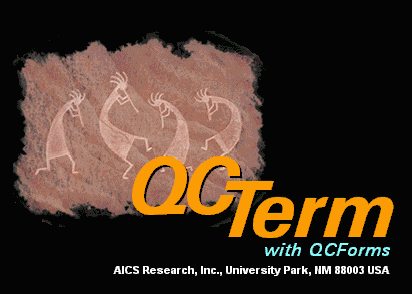
Version 3.1a Current Release: September 23, 2007 Now supporting: SSH 2 SSH 1 Telnet Serial |
|
QCTerm, a Windows-based HP700/92 terminal emulator with elaborate forms capability |
|
The Free Use & Distribution of QCTerm QCTerm is freely distributed to all users for their personal and corporate use, without time limit or any form of obligation being incurred by any party. QCTerm is a full-function HP700/92 terminal emulator, very similar to the other currently available terminal emulators. The only difference is that QCTerm carries no cost and may be freely distributed to as many users as you wish. QCTerm is the copyrighted property of AICS Research, Inc., PO Box 4691, University Park, NM 88003, USA. The sale of QCTerm by any party other than AICS Research is strictly prohibited. QCTerm is a gift to the community of HP users. Current Features of QCTerm
Making QCTerm Look Good & Work Well QCTerm will work with either Windows' Large or Small Fonts selected, at any screen resolution (640x480, 800x600, etc.), with any number of colors, but it was designed to work most optimally when the PC is set to Small Fonts, at an 800x600 screen resolution, with thousands of colors available. A machine that is set to a screen resolution of 640x480 will render the least desirable results and should be avoided, if possible. The minimum machine on which the 32-bit version of QCTerm will operate is a Windows 95, 100MHz Pentium-based PC, with 16MB of RAM and a 16-color display. Newer, faster machines will, of course, offer significantly better performance. Support The several support options for QCTerm are the following: Manuals: While we realize that everyone says this kind of thing, your first choice should always be reading the On-line Manual and the Frequently Asked Questions. You will probably be surprised how many of the answers to your questions will be found here: QCTerm Manual FAQ (frequently asked questions) E-mail: support@aics-research.com E-mail questions and answers may be posted to a web page of commonly asked questions. However, please be assured that the posts will be anonymized so that the original author's name and address will not be shown.Support is a two-way street. It does us as much good as it does you – and is especially important during the initial release of a new product. Knowing what works and what doesn't allows us to rapidly smooth out the difficulties with QCTerm. However, the more you can deduce about the cause of your specific problems before you call or write, the more rapidly a resolution can be made. Any effort that you might put into deducing the likely causes of the problem(s) you're experiencing will be greatly appreciated. Paid Support: If you wish a greater level of support than you find in the first two options, full and unlimited phone-in support may be purchased for US$1500 per annum. Under this support agreement, one person is designated as the contact person through which all QCTerm-related questions are funnelled. Additional people may be added to this support list for $100 per person per annum. If you are interested in this option, please email us at: support@aics-research.com Deinstalling QCTerm To deinstall QCTerm, go to the Control Panel and click on the Add/Remove Programs icon. Select QCTerm for deletion. QCTerm was written by Vickie Kurtz and Wirt Atmar. © 1997-2007 AICS Research |
Download QCTerm here. (15.0M) QCTerm has been tested on Windows 95, 98, Me, NT4, Windows 2000, XP and Vista.  Downloading Instructions
Downloading InstructionsAlthough downloading QCTerm is quite simple, you may wish to print these instructions before proceeding. Step 1. Click on the download link above. Store the self-extracting, executable file, qcterm-setup.exe, anywhere you wish on your PC. Its residency on your PC will only be temporary. At the conclusion of the downloading process, after QCTerm has been successfully installed on your PC, you may delete this file, if you wish.Step 2. Once the file has been downloaded, double click on the newly downloaded executable file, qcterm-setup.exe. When you press the UnZip button, the file will unzip itself and, if necessary, automatically build an AICS directory (folder) on the C: drive. Please note that the current version of QCTerm MUST be placed at the C:\ root.Step 3. Congratulations on a successful download! We sincerely hope you enjoy your new copy of QCTerm. |

FAQ Manual Escape Sequences AICS Research