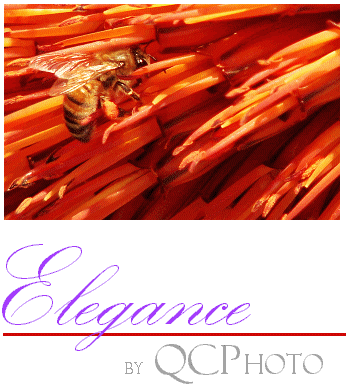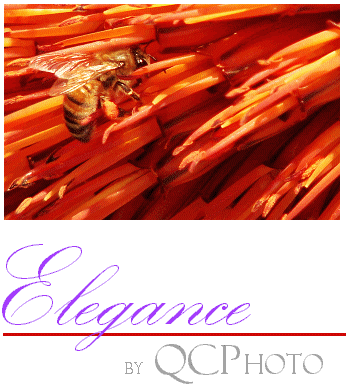|
|
Elegance's
blending effect is created by uploading the next sequential image from
your folder of photographs, shrinking or enlarging it to your current
screen size, and then creating a series of intermediate frames, where
each frame is progressively more opaquely blended with the current image
than the one before.
When the time comes to display the new image, the blended frames are
printed to your screen at 25 frames per second, about the same rate as
movie film is presented. The result will be a very smooth and elegant
transition from one image to the next.
The number of intermediate frames that will be created depends on the
your current screen settings and the amount of memory that you have in
your PC. Each frame requires:
4 x screenwidth x screenheight bytes
An 800 x 600 frame will thus consume 1.92 MB.
Elegance
will allocate no more than 1/6th of your PC's memory to its use. If you
have 64MB of memory in your PC, approximately 10MB will be used by the
screensaver, resulting in a maximum of 5 intermediate frames being
created.
If you increase the amount of RAM in your PC, more intermediate frames
will be built, with the maximum number being 20 frames. Thus the longest
image transition time that will exist in
Elegance
is 0.8 seconds, but you'll find that a time this long provides for a
very soothing effect.
If, on the other hand, should you increase your PC's display resolution
setting, more bytes will be required to render the same image, thus less
intermediate frames will be capable being fit into whatever memory is
available. The result will be that the image transition times will be
shorter. If you are using Elegance
for commercial purposes, you will likely want to use a smaller screen
resolutions. Generally, increasing the screen resolution settings on
your PC will not improve the image.
Elegance's
image reduction algorithms are quite excellent and will cause your
images to be displayed with essentially equal clarity at lower screen
resolutions.
If however you are using Elegance
simply as a screensaver, you won't want to change your preferred screen
settings merely to accomodate the screensaver.
|