
HP3000 Application Note #10
SERIAL PRINTERS
- CONFIGURATION
- CABLING
- MULTIPLEXERS
APP Notes | |
|
Application Note #9 |
Application Note #11 |
HP Part Number: 5958-5824-2629 Published: July 15 1986 Notice
This application note is intended as a guide for configuring serial printers, for cabling serial printers, and for using multiplexers with serial printers.
CONFIGURING SERIAL PRINTERS
There are a variety of ways to configure a serial printer and it is often up to you to determine which configuration is best for a particular application. Some of the information below was included in the HP3000 Application Note Printer Configuration Guide (P/N 5958-5824/2616). The information is repeated here for ease of use.MPE I/O Configuration
To configure a serial printer into MPE, the following information is needed: DRT NUMBER. The DRT number is the hardware address of the controller. All ports on an ATP subsystem (a single SIB) have the same DRT number, that of the SIB For the ATP, the DRT number is calculated as follows:DRT# = (IMB# * 128) + (SIB channel# * 8)
DRT# = (ADCC main channel# * 8) + (port# on the main or extend)
UNIT# = (AIB# * 12) + (port# on the AIB)
-
Type 32: Driver HIOASLP0
Type 16: Driver HIOTERM1
-
Type 32: Driver HIOASLP2
Type 16: Driver HIOTERM2
-
Type 16 and 32: Driver HIOTERM0
A Selection of Terminal Types
The terminal type defines how the ATP/ADCC will interact with the serial device. The terminal types commonly used for serial printers are 18, 19, 20, 21, 22, TTPCL18, TTPCL19, and TTPCL22. Term-Type 18. Term-type 18 is used for non-HP devices. It does XON/XOFF flow control, 7 data bits, with the parity bit forced to 0 (MPE V/E and later). If the ATP/ADCC receives and XON or an XOFF with the parity bit set, that character will be discarded. Term-type 18 does not send an initialization string to the printer. TTPCL18. TTPCL18 is used for HP printers in situations where the printer cannot respond to status, or status checking is not desired. It does XON/XOFF flow control, 7 data bits, with the parity bit forced to 0 (MPE V/E and later). As with term-type 18, the parity bit on an XON or XOFF must be 0. TTPCL18 has an XON timer. When the device sends an XOFF, the ATP/ADCC software will start a 60 second timer. If that timer expires before an XON is received, an "UNIT NOT READY" message will be sent to the console. TTPCL18 also has an initialization string. TTPCL18 uses the VFC file VFCPCL.PUB.SYS which will turn display function off, reset the printer, and enable perforation skip. Term-Type 19. Term-type 19 is used for HP printers such as the 2631B that respond to the "ESC ? DC1" request for status. For details on status checking, see "All About Status Checking" later in this application note. Term-type 19 does XON/XOFF flow control, 7 data bits, with ODD parity. Term-type 19 uses the initialization string contained in the VFC file VFC31B7. This turns off display functions, sets the printer to 6 lines per inch, 10 characters per inch, enables perforation skip, and starts printing in column 1. Users commonly complain about not being able to set 8 lines per inch, compressed print, or that their 2563A printer only prints 131 columns. For these reasons TTPCL19 was developed. TTPCL19. TTPCL19 has the exact same behavior as term-type 19 except for the initialization string. TTPCL19 uses the VFC file VFCPCL, which turns off display functions, resets the printer, and enables perforation skip. The printer reset causes the printer to set all programmable features to their default values. The default values are whatever the operator set from the printer panel. Thus the user can choose 8 lines per inch, compressed print, and their 2563A printer will print 132 columns. Term-Type 20. Terminal-type 20 is the same as term-type 19 except that term~type 20 uses 8 data bits with no parity bit. Extended character sets need 8 bit data. Term-Type 21. Terminal-type 21 is the same as term-type 19 except for the manner in which the ATP/ADCC software does status checking. See "All About Status Checking" for a description of the differences. Term-type 21 has an XON timer. When the device sends an XOFF, the ATP/ADCC software will start a 60 second timer. If that timer expires before an XON is received, a "UNIT NOT READY" message will be sent to the console. TermType 22. Terminal-Type 22 has the same initialization string as term-type 19. It uses 8 data bits with no parity. Its status checking behavior is the same as term-type 21. Graphics and extended character sets need 8 bit data. Term-type 22 has an XON timer like term-type 21. TTPCL22. TIPCL22 has the exact same behavior as term-type 22 except for the initialization string. It uses the VFC file VFCPCL just like TTPCL19 and will fix the same problems that TTPCL 19 will fix (8 lines per inch, compressed print, 132 columns on a 2563A). TIPCL22 has an XON timer like term-type 21.ALL ABOUT STATUS CHECKING
The HP status checking handshake ensures that no data will be lost of corrupted when printing to a serial printer. The printer driver will send a status request to the printer periodically, and then the printer will respond with a single byte indicating its status. The terminal type determines whether or not we do status checking. Term-types 19, 20, and TTPCL19 will check status at the beginning of a print file, at the end of every line, and when the printer sends an XOFF. Term-types 21, 22 and TTPCL22 check status at the beginning of the print file and at the end of every line. When the 3000 issues a status request, it starts a 10 second timer. If we have not received a reply with the correct parity before the timer pops, we will get a "SPOOLEE I/O ERROR, I/O STATUS %53, UNIT NOT ON LINE", if the printer is spooled. If the printer is not spooled, we will get an FSERR 70, "I/O ERROR WHILE PRINTING HEADER/TRAILER". The status request the 3000 sends is "ESC ? DC1". The printer responds according to Figure 1. An ASCII %60, the zero character, indicates that everything is OK. How do we define our own term-type to do status checking?. The Workstation Configurator does not allow us to define a status checking protocol. You-must FCOPY a term-type with the status checking behavior you desire to a new term-type file. Then you can modify the term-type with the Workstation Configurator.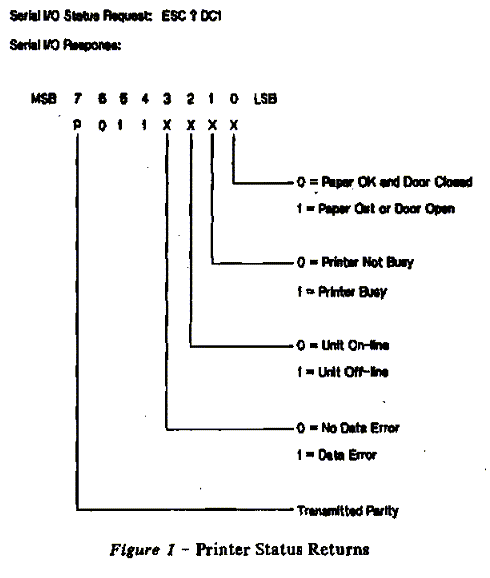
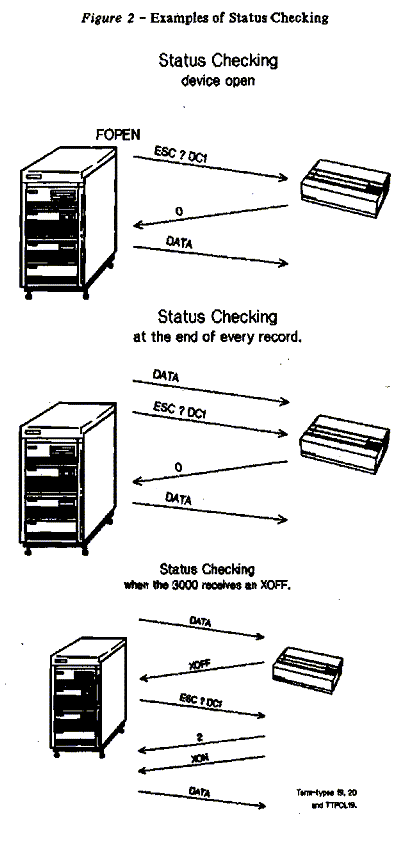
What to Check for with 'SPOOLEE I/O ERROR, I/O STATUS %53'
Remember that the I/O STATUS %53 means that the 3000 sent a status request and did not receive a proper reply within 10 seconds. There are numerous reasons for this. Make sure you get the following information:- Does the printer print anything? If the printer stops in the middle of a printout with a SPOOLER error, the cabling, baud rate, parity, printer model are all OK. Skip to number 8.
- What model printer is on that port? For term-types 19-22, TTPCL19 and TTPCL22 the only supported printers are: 2631B, 293X, 256X. The 2686 is supported on term-types 18, 22 and TTPCL22.
- What cable is being used between the printer and the 3000? See Figure 3.
- Is there anything between the printer and the 3000? Any modems, multiplexers, data switches, LAN networks, etc? Do these devices require modem signals from the 3000? If the 3000 is configured with sub-type 14, it will not put out DTR (Data Terminal Ready) on pin 6.
- Is the printer configured with sub-type 15? If so, is the 3000 receiving DSR (Data Set Ready) on-pin 20 and CD (Carrier Detect) on pin 4? Both signals are required with sub-type 15.
- Do the baud rates match on the printer, 3000 and everything in between?
- Is the parity on the printer set correctly? For term-types 19, 21, and TTPCL19, the printer parity must be ODD. For term-types 20, 22, and TTPCL22, the parity must be NONE with 8 data bits.
- Is the port broken? Run TERMDSM.PUB.SYS. At the "->" type "B" for broken. If the port is listed as broken, use the "RESET" command. Have there been any ADCC or ATP failure messages on the console? If so, get the failure number. If you "DUMP" the port in TERMDSM, a datacomm specialist can find the failure number from the formatted dump.
- If there is a multiplexer between the 3000 and the printer, and the SPOOLEE error occurs in the middle of a printout, use term-types 18, 21, 22, or TTPCL22. The same applies if a SPOOLEE I/O ERROR occurs shortly after taking the printer off line (multiplexer again).
- If the spool file contains many escape sequences and the SPOOLEE I/O ERROR occurs in the middle of a printout, try term-types 21, 22, or TTPCL22.
- If you have exhausted all of the above, there is one bug in ATP/ADCC code on MPE V/E that can cause a SPOOLEE I/O ERROR. Sometimes when the printer sends a lot of XOFF's, the 3000 forgets to send the "DC1" read trigger character with a status check. This happens only with term-types 19, 20, and TTPCL19 in some versions of MPE V/E. ATP software version G.50.57 and ADCC software version G.50.68 fix this problem.
CABLING FOR RS-232 PRINTERS
| Connect Method Cable | Cable |
| Direct connect to a 25 pin port (ATP/ADCC/ATC). | 13242N, 92218A, 92219G |
| Direct connect to a 5 pin port (RS-422 ATP). | 13242P, 40242P* |
| Direct connect to a 3 pin port (ATP). | 13242X, 40242X* |
| Modem connect to 25 pin port (ATP/ADCC/ATC). | 30062B between 3000 and modem. A DCE to an ADCC port. A DTE to DTE. |
Figure 3 - Printer Cabling
PRINTERS AND MULTIPLEXERS
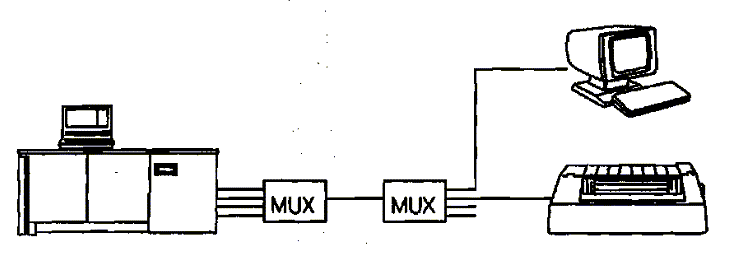
|
Application Note #9 |
Application Note #11 |