


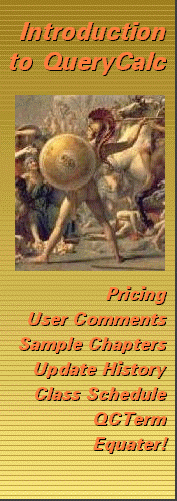

The Dream of Automating Automating Data Processing at the Beginning of the Third Millennium 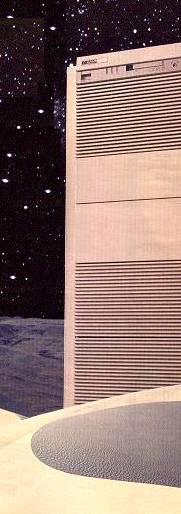 The question that should occupy us now, at the beginning of the Third
Millennium, is: Have we made any real progress?
If we keep downloading information into PCs, are we doing anything all
that much different than we did when we began mechanical data
processing?
QueryCalc liberates you from the confusion of downloads. All processing
is performed on the host HP3000, where it can be accomplished with great
speed and great efficiency and great reliability. Only the results are
distributed to the people who need them – completely automatically, day
after day, with little or no reason for human intervention.
The intention of QueryCalc's design has always been to free people from
rote mechanical activities and allow them to do far more productive
work, but with absolutely accurate, up-to-date information in hand.
The question that should occupy us now, at the beginning of the Third
Millennium, is: Have we made any real progress?
If we keep downloading information into PCs, are we doing anything all
that much different than we did when we began mechanical data
processing?
QueryCalc liberates you from the confusion of downloads. All processing
is performed on the host HP3000, where it can be accomplished with great
speed and great efficiency and great reliability. Only the results are
distributed to the people who need them – completely automatically, day
after day, with little or no reason for human intervention.
The intention of QueryCalc's design has always been to free people from
rote mechanical activities and allow them to do far more productive
work, but with absolutely accurate, up-to-date information in hand.
|
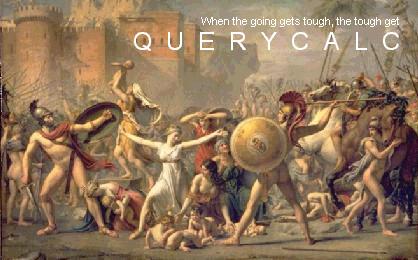
A Simple but Powerful Idea At the heart of every HP3000 lies a very simple idea. The HP3000's database, IMAGE, was designed to be no more than an electronic filing cabinet, and it was originally meant to be just as easy to use. Somehow, over the years, this simple idea has been confused by a river of jargon. From this point on, we want you to forget the stack of manuals you have on the shelf and concentrate on what you really need to get done. Some years back, you bought your HP3000 to replace your steel and wooden filing cabinets with electronic ones. Now you should be able to get the information out at least as easily as you would have from the old filing cabinets. QueryCalc was designed to allow you to create management reports with ease, without a great deal of fuss or memorization. QueryCalc combines two very basic office ideas, spreadsheets and filing cabinets, into a simple, powerful tool. All that's changed is that now the spreadsheets and filing cabinets are electronic. This ease of use doesn't mean that anything's hidden from you. Quite the opposite, in fact. If you're ever really going to understand what's going on, you must be able to see what's in your databases. QueryCalc opens up your databases and makes your information visible to you. The success of spreadsheets on computers has been historic, especially on personal computers. A spreadsheet encourages a "What if..." form of analysis. But this is not the primary manner by which you are going to use QueryCalc. QueryCalc allows you to extract information directly from the databases resident on your HP3000 and manipulate that information in the ways you require. If the computer is ever going to pay for itself, at least in the way you imagined it would before you bought it, this is where it's going to do it. The single feature that made the electronic spreadsheet a success was visible calculation. You can see the relationships between the numbers on the page and you can change them. This feature alone accounts for much of the popularity of spreadsheets on personal computers. QueryCalc is a 26-page, true three-dimensional spreadsheet. And QueryCalc can be used simply as a spreadsheet. Operations may occur over individual cells scattered over multiple pages, columns, rows, vectors through pages or as complete cubes. QueryCalc has all of the features and behaviors you would expect from the very best of the personal computer spreadsheets. But that's only the surface; QueryCalc is much more than that. The Spreadsheet as a Report Writer A normal spreadsheet is a large, flat plane of rows and columns. If you wanted to enter the sales figures for January, February and March, you would have to go off to the side, add the sales receipts yourself and type the answers in. Or you might use some form of a program to get that same information out of your IMAGE databases and transfer it into your PC by down-loading an HP3000 file to a PC. Doing either procedure is cumbersome, tedious work where nothing is immediately intuitive or transparent. And it will be just as much trouble to do it next month when a newly calculated, updated report is needed again. Nevertheless, it's obvious that there is a strong pressure to do something exactly like that. Probably someone in your organization is already using one or the other procedures, trying to get information out of your IMAGE databases into a form that he or she can understand and is familiar with on a personal computer. Power Software on the HP3000 QueryCalc is wholly resident on the HP3000 – and because of that, it has extraordinary advantages over a PC-based spreadsheet. Where a normal spreadsheet is thin and flat, QueryCalc has depth because of its links into IMAGE. Every cell in QueryCalc's 26 pages can be a database inquiry question into any one of 10 IMAGE databases. Defining sums and relationships between the information extracted from the databases is simple because of the spreadsheet nature of the report. Text formatting and reorganization take on word processing-like attributes. QueryCalc is a "what-you-see-is-what-you-get" (WYSIWYG) report writer. No trial formats or trial compilations are necessary. You know what the output will look like before you print it because it's right there on the screen. QueryCalc was designed so that everything is visible while you are putting a report together. The report you create, while you are creating it, is like putty. If you don't like what you've done, you can change it immediately. The data you retrieve from the IMAGE databases is completely open for your inspection. Reports can often be assembled 5 to 20 times faster than they could be using any other method. And yet the entire process is simple enough that you can learn to use it by mimicking someone else's report. But most importantly, with only the addition of a single new command sentence, QueryCalc can then be scheduled to run in the middle of the night, gathering and building your standard reports, week after week, with no further operator intervention. How a Typical Report is Constructed 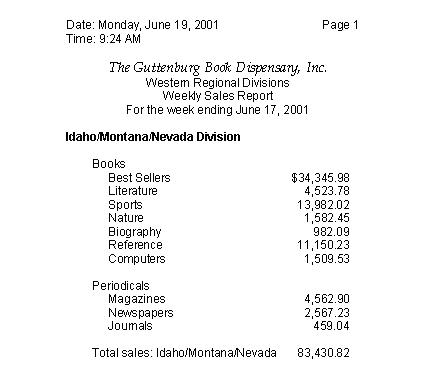
Consider the standard financial report above. Assembling it will be easier than you've ever imagined. QueryCalc has a variety of calendar functions so that date and time equations may be placed in cells, as they have been in the upper left hand corner of this report. The text that fills the left hand column of the report is nothing more complicated than text labels, typed in by the person composing the report as he or she wished them to be. But it is the right hand column of numbers that defines the power of QueryCalc. The numbers in the right hand column were not simply typed in, as would normally be the case, but are the results of database query questions which reside in their respective cells. The displayed results came directly out of IMAGE database(s) into the spreadsheet, were summed and formatted and are now ready to be printed. Creating the query questions is easily done. A uniform but powerful English-like syntax has been created to allow you to ask just about anything imaginable. A question for one cell in this report might be
@sum of sales when date ib 19880611,19880617
and division is NW and category is 521
The next query question down the right hand column is quite likely to be
very similar to the one above it, except that now perhaps the category
is 522 instead of 521. Because of the spreadsheet nature of QueryCalc, a
single query question may be replicated down a column. The query
questions may then be modified using QueryCalc's on-line cell editor.
More sweeping changes can be as easily accomodated with QueryCalc's
search and replace function.
That's all there is to retrieving data from IMAGE, KSAM or MPE flat file
databases. If you don't specify the dataset or database, QueryCalc will
determine the proper database and dataset to get this information on
its own. If multiple chained paths are available, QueryCalc will
optimize the question to search down the shortest path. A variety of
techniques were employed in the design of QueryCalc to make its database
searches as fully self-optimizing as possible.
To complete the report on the right, only the column totals remain.
Subtotals are created as column sums of the cells directly above
e.g., SUM(E15:E21).
Displaying a grand total is no more difficult than composing a statement
summing the subtotal cells, such as
E23+E34.
The report is now done. Putting an actual QueryCalc report together
is no more difficult than it appears to be here.
The Design Criteria of QueryCalc It doesn't take a good manager long to realize that the information being accumulated in the corporation's databases can tell him much about his company, especially about what's making money and what's not. The reports that are needed are often spur-of-the-moment questions, such as shipping cost analyses, inventory turn-around times, profit and loss sheets for the various subdivisions. These reports weren't initially planned for, but now they could be eminently profitable. QueryCalc was designed from its inception to provide a mechanism so that members of the management staff could go to lunch, talk about what information they need, go back to the office and have the reports ready, with graphics, by about three in the afternoon. The report may be written by either a member of the programming staff or, even more likely, by one of the people at lunch. QueryCalc reports can be assembled so quickly that the final report can be put together while it is still being discussed. Quite likely, better than 90% of the ad hoc reports that were designed on the spur of the moment have lasting value when regularly updated with new data, and will be used again. QueryCalc was designed to produce reports which are efficient, self-optimizing and capable of being run as regularly scheduled production reports. How QueryCalc Works Each of QueryCalc's 26 pages is composed of 26 columns by 90 rows (2340 cells) for a total of 60,840 cells. If you've had any previous spreadsheet experience, you already have a very good idea how to use QueryCalc. Although QueryCalc performs all normal spreadsheet functions (indeed many functions like depreciation or cashflow are far better implemented than you've ever seen them before), QueryCalc was meant first and foremost to be an HP3000 IMAGE database report writer. To be the most plastic report writer possible, QueryCalc was designed around the concept that characterizes the best of the word processors: "what-you-see-is-what-you-get". If you make a change in a column's width, move text, or insert rows, what you see on the screen will be what you will see on the printed page. The output from QueryCalc can be directed to any printer on the HP3000, your terminal's printer or to an MPE(flat) ASCII file where it can be picked up other software for further processing or display. The column widths for each page are independently configurable. Thus each page can be formatted differently. However, QueryCalc is fully three dimensional. A normal QueryCalc cell reference might be Ag15, where the first letter specifies the page (A), the second the column (g) and the number the row (15) indicating where the data is to come from. A sum
e.g., SUM(BG15:EN25)
may range over a column, a row, a rectangle, a vector through the
spreadsheet, or a cube as in this example. Any cell that exists anywhere
on any page is referenceable, even if its width has been collapsed to
zero so that it will not print.
Advice to the New User QueryCalc is a language-like program constructed of primitives. There are only four types of cells in QueryCalc (numeric equations, text labels, text equations and query questions) and only one command line. Everything in QueryCalc is built around these few primitives. What this means is that if you know how to do all of the simple procedures in QueryCalc, you'll have a good idea how to do something more complex. QueryCalc was designed so that one useful report may be mimicked many times over. And that, by the way, is one of the three basic "tricks" known to every successful programmer. At the risk of giving away the sorcerer's secrets, there are just these three items worth remembering: 1. Be aggressive. This is the most important trick of programming you'll ever learn. QueryCalc was designed precisely so that you can be aggressive. QueryCalc opens your IMAGE, KSAM or MPE databases in a read-only mode without locking the datafiles. Because you can't modify, create or delete any information in the database, you can do no harm to the database. QueryCalc opens your databases with such a light touch that system backups can proceed while you are executing you reports. The worst harm that you can do is destroy your own work. But if sufficient time has elapsed since the report was first created, quite likely an earlier (if not identical) version of the report has been stored on a backup tape. If you work in a large organization and do not know your system managers well, such times are excellent opportunities to get to know them better. QueryCalc was designed to automatically generate efficiently executed reports and will guide you towards the creation of a well thought-out construction. How can you tell if your report is efficient? Generally, just by the time it takes to execute. If you have done something that is quite slow (which may imply some sort of inefficiency), you will especially notice it in session mode. Execution that is taking some time can always be stopped in mid-process by pressing the CNTL-Y keys. You may then examine the cells that are taking so much time. By the time you are ready to job-stream your reports, they are almost always quite well-constructed and efficient. The bottom line moral remains: be aggressive. You can do no harm to the databases, to the HP3000, or generally do anything that is all that inefficient. Being aggressive is the only way you will learn. 2. Program by imitation. The second great trick of programming is called "ditto programming". Every good programmer knows the trick. When you look at someone else's reports, think abstractly. The report you see won't be precisely the same one you need, but it is probably more similar than different. You already know a great deal of information about your own databases. Even if you don't know what the databases are called or where they are, you have a very good idea of what's in them and how important that information is to you. And you know what information you need to see. Search through the Applications Guide and find reports which generate report structures similar to those which would be useful to you. You should be able to write comparable reports using your own databases in 2 or 3 days. 3. Know your databases. This third bit of advice is critical. There is a growing tendency among many companies which manufacture report writing programs to isolate the user from the database, to relieve him of the requirement of intimately knowing the databases from which he is extracting his information. If that is not an easy recipe for disaster, it is at least a quick recipe for confusion and error. A database is meant to be the image of a steel filing cabinet, filled with paper records. Nothing more. If you could have found the information you needed in a standard filing cabinet, you can find it in your databases. This is especially true of IMAGE on the HP3000, as you'll see in the following chapter. Almost all of the difficulty you'll have in using databases will come from determining what someone else called the items and finding out where they're located. But that's much the same problem you'd have when first using someone else's standard filing cabinets. The easiest solution is the obvious one: ask whomever is in charge of your databases for an explanation. |

AICS Research